What's new with the Web Action Team
- Author: Bryon J. Noel
Published on: January 3, 2012
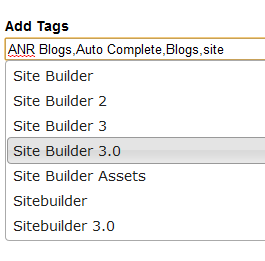
Category Chooser / Auto Complete
When choosing a category from the list the mouse or the keyboard may be used to select a category. When using the keyboard; up / down arrow keys highlight the selected category and the "Tab" or "Enter" key adds the category to the list. When using a mouse simply click on the category to add it.
This is a small addition but one we hope helps people write their Blogs! Keep an eye out as you may see this used in other places as well.
Tags: ANR Blogs (19), Auto Complete (1), Blog Updates (10), Blogs (16), Catagories (1), Search (4), Tags (2)
Comments: 5
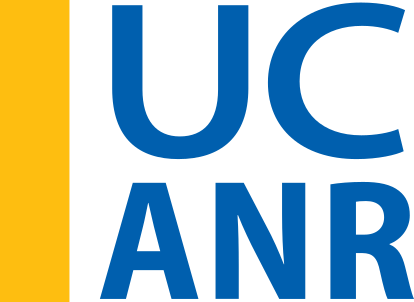


Any tips on the best way to clean up existing tags? If, for example, we notice that we have used forest, forestry and forests as tags... Could we know at a glance which tags might have priority (which ones have been used more)?
The simplest way to clean things up would be to view all the posts that contain a certain category. Write down all the posts with that category or use a second browser tab to edit those posts.