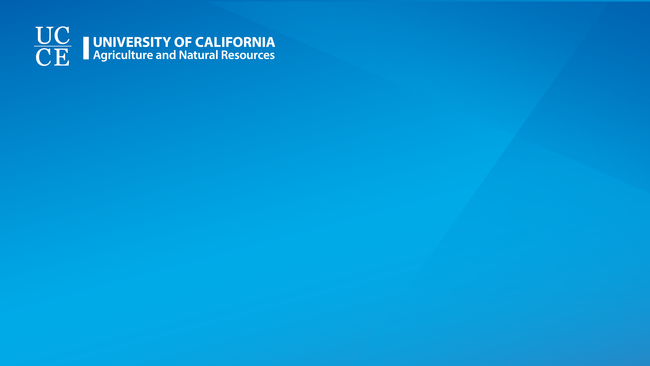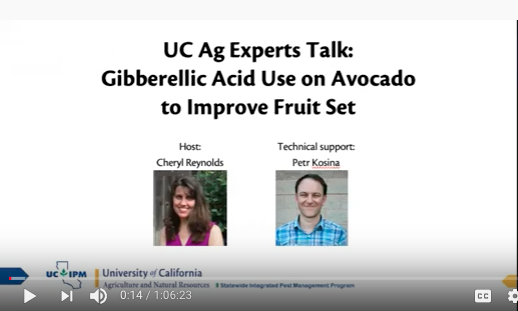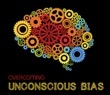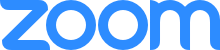Posts Tagged: Zoom
Zoom backgrounds with ANR and UCCE logos available
When ANR employees attend meetings via Zoom, now they can use blue backgrounds that feature the UC ANR or UC Cooperative Extension logos. The images serve to remind your associates who you represent as well as mask distracting objects around you. The professional images were designed by Will Suckow, senior artist in Communication Services.
The files can be downloaded from the Communications Toolkit in the ANR portal. To download the UC ANR Zoom background, click on UC ANR under Logos and Templates Downloads.
To download the UCCE file, click on UCCE under Logo & Templates Downloads.
In Zoom's video settings, it is important to make sure the camera is set to 16:9 so the video format will fit the background.
PSU can help with setting up and managing Zoom workshops
Are you planning on hosting a Zoom workshop? ANR's Program Support Unit (PSU) staff are ready to help you with registration, management, recording and posting of your online events. Email your event details to anrprogramsupport@ucanr.edu or contact Sherry Cooper at (530) 750-1256.
UC ANR Zoom https://ucanr.edu/zoom - This website to contains instructions on getting started with Zoom, including hardware you may need.
Zoom training resources - Zoom's support center offers live training webinars as well as video tutorials.
More tips on how to host an effective virtual workshop or meeting via Zoom are currently being developed and will be posted soon.
Learning and Development update
UC ANR Administrative Orientation for new employees May 23, 2018
ANR will hold another administrative orientation in the spring. The May 23, 2018, orientation is intended for new staff and academics. For more information, academics may contact Tina Jordan at tljordan@ucanr.edu and staff may contact Jodi Azulai at jlazulai@ucanr.edu.
Lynda Features of the Month
Excel Tips Weekly
Tune in every Tuesday for Excel Tips Weekly. Learn Excel productivity boosting tricks, need-to-know functions, hidden features and advanced content like PivotTable use for analysis. Each lesson is self-contained and brief and certain to give you new insights.
Have a better work-life balance
A common career-related New Year's resolution is to have a better work-life balance. So many of us work so hard that it prevents us from doing what we'd like to do in our personal lives.
There are a few ways to address it. One is to say no more often – do fewer things, better. Another is to simply make an agreement with yourself, such as no more emailing after 6 p.m. or no more opening the work laptop on Saturdays. It can also come down to having better time-management skills.
Remember, time off isn't just important for your personal life – unplugging makes you more effective at your career, too.
Recommended Courses: Balancing Work and Life, Avoiding Burnout, Arianna Huffington's Thrive 02: Learning How to Unplug and Recharge, Learning to Say No
Be more productive
Being more productive means a lot of things to a lot of people. For a salesperson, it might mean closing more deals. For someone in manufacturing, it might mean finding ways to produce more, while using less energy. It can also mean having better time management skills and making the most of your eight hours each day.
One thing to remember – there are many tools out there that can make your life easier. And learning how to use the tools you already use each day – say, Excel – to their maximum ability can make you far more effective. Investing some time mastering these tools in the beginning of the year might pay huge dividends in the long run.
Recommended courses: Time Management Fundamentals, Excel Tips Weekly, Monday Productivity Pointers, Getting Things Done
Do you know proper Zoom etiquette?
When you “Zoom” in, are you seeing the tops of people's heads? Or just their shirt buttons? Perhaps you can hear meeting participants typing or blowing their noses. Maybe you can see a pile of unfolded laundry behind them. If you're ready to make a good impression AND help participate in successful Zoom sessions, you may want to read tips on the Zoom blog article: Video Conferencing Etiquette.
NEW ON UC LEARNING CENTER: UC Managing Implicit Bias Series
UC ANR Learning and Development and Human Resources are excited to tell you about the newest UC Learning Center course additions - the UC Managing Implicit Bias Series – six eCourses designed to increase awareness of implicit bias and reduce its impact at the University of California. The program further reinforces the University's commitment to diversity, equity and inclusion.
These courses can be completed individually, or together as a series to earn the UC Managing Implicit Bias Certificate. As a UC people manager, being aware of implicit bias and how it impacts the way we work and interact with others is especially important. It is recommended that you complete these courses as a complement to your People Management Series Certificate.
The series contains the following six self-paced, online interactive courses. Each course is 15 to 20 minutes in length and you may elect to complete individual courses, or the complete series. Those who complete all six courses will receive the UC Managing Implicit Bias Certificate and a new 2018 People Management Series and Certificate.
The courses are as follows:
- What is Implicit Bias?
- The Impact of Implicit Bias
- Managing the Influence of Implicit Bias: Awareness
- Common Forms of Bias
- Managing the Impact of Implicit Bias: Mindfulness and Conscious De-biasing
- Managing Implicit Bias in the Hiring Process
You can access the courses in the UC Learning Center. For more information, please see the UC People Management Series and Certificate.
UC ANR launches 'My UC Career' online career development tool
My UC Career is a new online, self-directed development portal available to all UC employees seeking to advance their career. Career development continues to be a focus area for our people and we are excited to provide a resource that supports employees in growing their UC career. A UC email address is all that's needed to register for an account.
The systemwide portal provides access to job openings at all UC locations via the Systemwide Job Board, as well as resources and tools to create and refine resumes, write cover letters, identify strengths, practice interviewing and find professional networking opportunities.
The portal consists of six easy-to-use modules:
- Begin Career Discovery: Use personal assessments to help identify values, personality, skills and talents.
- Job Search: Leveraging the existing Systemwide Job Board, in one search, view all UC opportunities by job type, location, or career level. Create multiple alerts for new postings that are most interesting
- Resume: Build a new resume or revise an existing resume using the step-by-step online resume workshop that uses answers to automatically build an accomplishment-based resume tailored to the identified career path. View resume building guides and resume samples by position or type.
- Tell Your Story: Create a pitch statement, cover letter, and references to tell what the employee has to offer and how they can help the organization succeed. Use the step-by-step online workshop to automatically build each document. View samples of each type of document.
- Network and Research: Optimize social media presence and use research tools to help leverage employee networks that uncover additional career opportunities.
- Pre- and Post-interview: Practice interview skills by recording video interviews using pre-recorded portal interviewers that ask the employee questions review interview type guides, create a post-interview thank you note, and review the offer negotiation guide and decision-making tools.
Other career development resources are available via the following websites:
Systemwide Integrated Talent Management - Professional Development
Lynda.com (anyone with a “ucanr.edu” email address may register through the ANR Portal.
Email Jodi Azulai at jlazulai@ucanr.edu with questions.

work balance
IT hosts online Zoom trainings 10 a.m. on Wednesdays
UC ANR has made a commitment to Zoom as the preferred video conferencing tool for ANR and has made it freely available for the whole division and all of our staff.
Starting on Feb. 8, IT began hosting online Zoom trainings at 10 a.m. on Wednesdays.
“We have provided training sessions as part of the initial Zoom deployment,” said Tolgay Kizilelma,
chief information security officer. “These training sessions helped us make the transition for most of our staff from other video conferencing tools we have been using. However, we are still not there yet. So, to expedite this overall transition and enable our staff to utilize all the features and functions of Zoom better, we have scheduled ongoing weekly Zoom training sessions, which also include Q&A to address specific issues you might be experiencing.”
IT is also planning to do onsite in-person trainings for larger locations.
Information about Zoom including the weekly training schedules can be found at http://ucanr.edu/sites/zoom/Training.
Please email help@ucanr.edu if you have any questions about Zoom or the training sessions.