What's new with the Web Action Team
- Author: Adam Lum
Published on: October 24, 2013
You may have noticed this recent change before seeing this blog post, but this afternoon we have implemented an updated text editor in our applications that use it.
This updated version addresses some issues found in the previous version and is a little more mobile device friendly.
A more detailed explanation of the functionality of the text editor toolbar can be found in the Site Builder 3.0 Help site at: http://ucanr.edu/sites/sb3help/Assets/textbox/#texteditor.
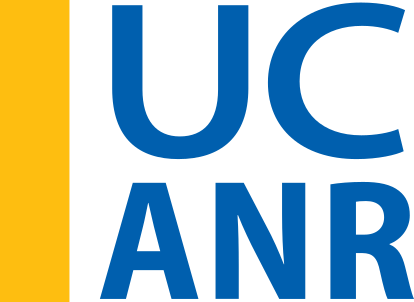
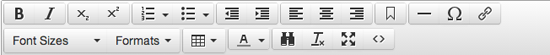


I like the new format!