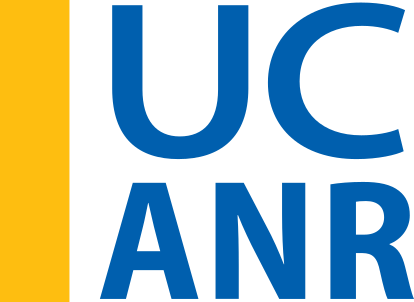- Author: Michael D Cahn
Date: Tuesday, May 10th, 2022
1pm – 5pm
Location: Watsonville Public Library
275 Main St., Suite 100, Watsonville, CA 95076
We will hold a hands-on training on CropManage. CropManage is a free online decision-support tool for water and nutrient management of vegetables, berry, agronomic, and tree crops. Based on in-depth research and field studies conducted by the University of California Cooperative Extension, CropManage provides real-time recommendations for efficient and timely irrigation and fertilization applications while maintaining or improving overall yield.
At this free workshop, we will provide hands-on training so that you can learn to use the newest version of CropManage. Crops currently supported include many vegetables (carrots, cabbage, celery, broccoli, lettuce, tomato, spinach, etc.), berry crops (raspberry and strawberry), tree crops (almond, walnut, and pistachio), and agronomic crops (alfalfa and corn). CropManage is also available in Spanish.
Who should participate? Growers, farm managers, other farm staff, crop advisors, consultants, and technical service providers are welcome. The workshop is for both new and current CropManage users. Spanish translation will be available.
What to bring? This is a participatory workshop. Please bring a tablet or laptop computer so that you can follow along and participate in the exercises. Each participant will need a user account for CropManage. Please set up a free user account at https://cropmanage.ucanr.edu/ before the workshop. Please arrive early to set up your laptop or tablet computer on the wifi and get logged on to CropManage.
Registration is free: Please register at https://surveys.ucanr.edu/survey.cfm?surveynumber=37233 by May 9th, 2022. Seats are limited to the first 25 registrants.
Continuing Education Units (CEU) for Certified Crop Advisors (CCA) have been requested
Questions: Contact Michael Cahn at mdcahn@ucanr.edu / 831-214-3690 or Sacha Lozano at slozano@rcdsantacruz.org / 831-224-0293
Agenda
1:00 – 1:20 Registration and computer set-up
1:20 – 1:40 Introduction
1:40 – 2:50 Getting started with CropManage
2:50 – 3:05 BREAK
3:05 – 3:50 Using CropManage for decision support and record-keeping
3:50 – 4:15 Group exercise
4:15- 4:40 Advanced features
4:40 – 5:00 Discussion / Q&A/ wrap up
NOTE: The following COVID-19 guidelines will be applied to this training workshop.
- Wearing a face covering during the workshop is required.
- Stay at home if you have COVID-19 symptoms, tested for positive, and/or close contacts with or exposure to others who have been tested for COVID-19.
- Face masks and sanitation items will be provided at the workshop.