
My Links provides an easy way to store and access frequently used links to online tools and documents. This tool can be found on the bottom left column of your ANR Portal. Links to Adobe Connect, Geckomail, UCD Time Sheets, Contact Lists, and other useful links for ANR staff are listed by default.

Add or Edit Links on My Links
Add new links or edit existing links on your My Links List by selecting the 'Add / Edit Links' option found at the bottom of list.
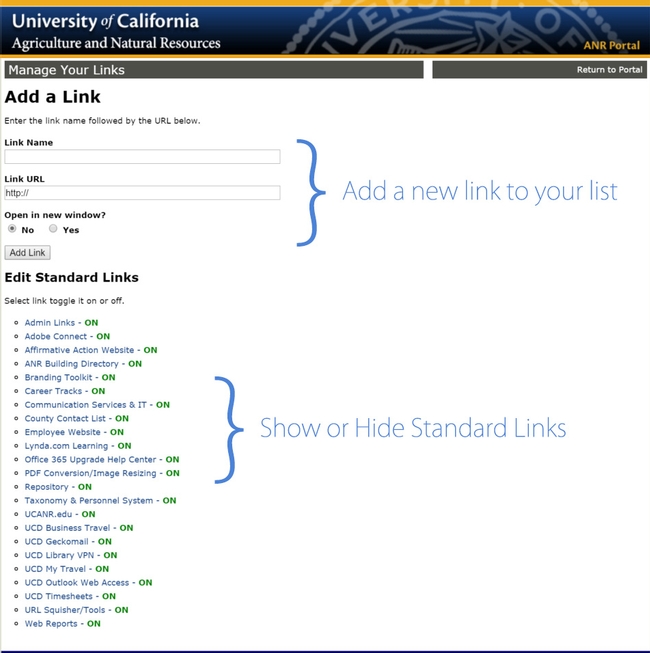
How to Add Links:
You can add new links anytime to your My Links list by entering the 'Link Name' and 'Link URL'.

An additional option labeled 'Open in new window?' is available on the Add a Link section. 'No' is selected by default. Selecting 'Yes' will result in your link opening in a new tab or window in your browser.
Hide or Show Default or Standard Links:
It is possible to show or hide the default or standard links on the list. Clicking on any Standard Link will toggle it on or off.
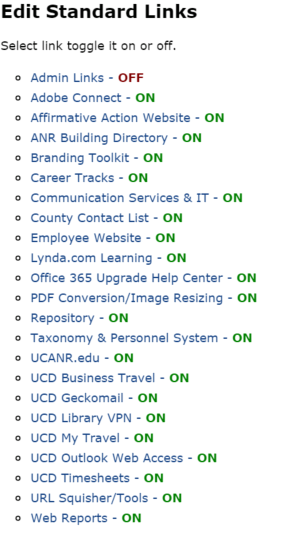
A New Link Appears!
You may have heard of the Office 365 Upgrade project which will bring an improved and enhanced email, calendaring, and contacts experience for ANR Staff. Once your account has been scheduled for the upgrade, we will add a link to the Office 365 Upgrade Help Center on your My Links list so you can find important information and resources.
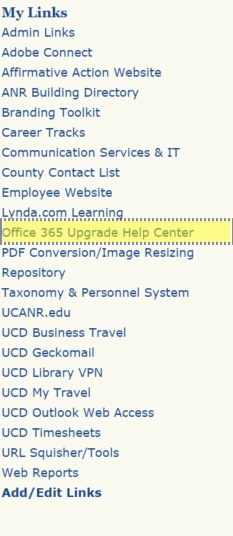
If you have any questions or comments, please comment below or email Hisashi Young (hrkyoung@ucanr.edu).