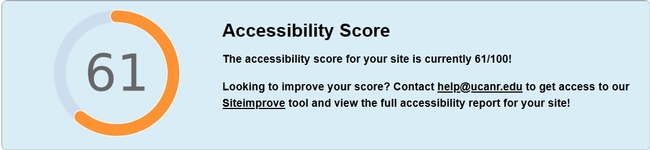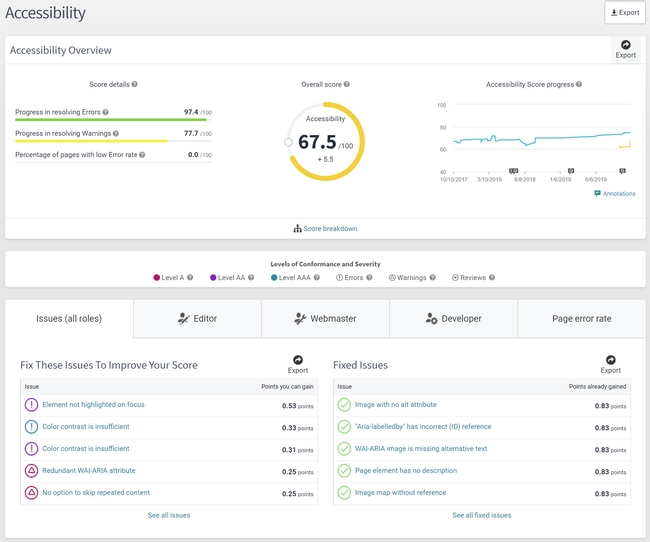You may have noticed a new notification when you first login to edit your site in Site Builder. In an effort to improve Electronic Accessibility at ANR, all sites that have switched over to the modern theme in Site Builder were automatically added to an Accessibility tool available to the entire UC called Siteimprove.
As the notification suggests, you can contact help@ucanr.edu to get access to Siteimprove and view the accessibility report for your site. There is a lot of information there but a quick way to filter the issues to be more pertinent is to click on the 'Editor' and 'Webmaster' tabs. If you come across an issue that looks like it's part of the modern theme and would display on all ANR sites, we are currently working through those and trying to improve our scores across the board. You might also come across issues that you can easily fix yourself by editing a text asset, etc. For everything else, feel free to put in a ticket referencing the issue in Siteimprove and we'll take a look at it as soon as we can.
A few other resources for getting started with Accessibility issues in Siteimprove can be found here:
Siteimprove Help Center: Accessibility Score Points Weighting
Siteimprove Help Center: Levels A, AA, AAA errors in Siteimprove Accessibility explained
If you aren't seeing the notification in Site Builder and would like your site to be added to Siteimprove, let us know and we'll get you set up.