Sponsored by UC ANR Strategic Initiatives
This 4-part series will help you:
- Learn to use effective, user friendly format to educate clientele and connect with Californians throughout the state
- Gain skills and confidence you need to get started making video
- Obtain practical recommendations and assistance to help you access necessary video equipment and software
- Learn to extend your existing useful, credible and relevant content by video
Who Should Participate
All interested UC ANR academics and staff, including AES and campus colleagues, involved in program delivery are encouraged to participate in all four sessions.
How to Participate
- Pre-registration is not required
- Add the webinar dates - April 21 and May 12 - to your calendar!
- Please plan to use a computer only (no phone-ins) for the webinars, so you can actively participate
- If you'd like to be notified when more information becomes available or to receive the webinar information via email, please complete a short, online form
Additional Resources and Tools
Please find tools and additional training information on the ANR Learning and Development video production webpage - https://ucanr.edu/sites/Professional_Development/Extension_-_Delivery/Video/.
Interested in more information when it becomes available? Please sign up here for updates!
Part 1 - Self-Learning: Planning Your Video Project
Link to view recording: https://www.youtube.com/watch?v=yz-xaj8YjO0&feature=youtu.be
Complete by April 21:
- Become familiar with the basic elements of video production
- Prepare a rough draft storyboard relevant to your program area (please review Factsheet below)
- Capture and organize your ideas for a video project you have in mind.
- Factsheet about creating a storyboard and script for a video production
- Video Production Manual by Petr Kosina and Steve Elliot
- Best Video Recording Practices by Steve Elliot
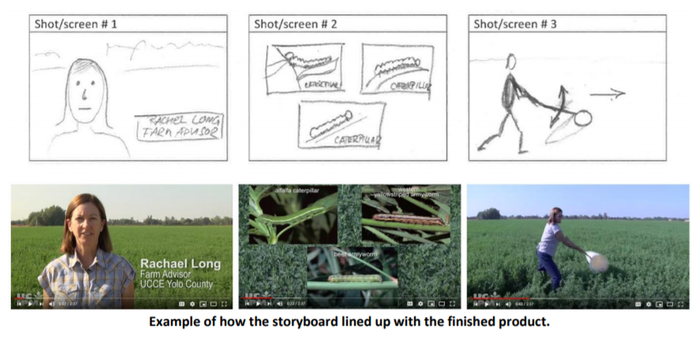
Part 2 - Webinar: Video and Audio Capture
- Video and audio capture skills
- What makes a good video good. Review and critique existing how-to video as a group and discuss strengths and weaknesses
- Discuss equipment and software. Review Video Recording Supplies (a practical guide to options, costs, and sources) by Dustin Blakey
- More information coming!

Part 3 - Self-Learning: Video/Audio Editing & Resources
- How to buy Adobe Premier Elements through AggieBuy
- Useful tips and instruction for editing video and audio, including intros, outros and branding
Once you have completed Part 3, we want to learn about your project and the progress you are making. We ask that you complete this short survey to help inform topics for the Part 4 webinar (details to come).
Part 4 - Webinar: Production Discussion & Next Steps
- Copyright considerations and options for using stock audio and visual files
- Successful branding and co-branding
- Assistance and direction for YouTube channel curation and distribution
- Closed captioning and accessibility considerations and support