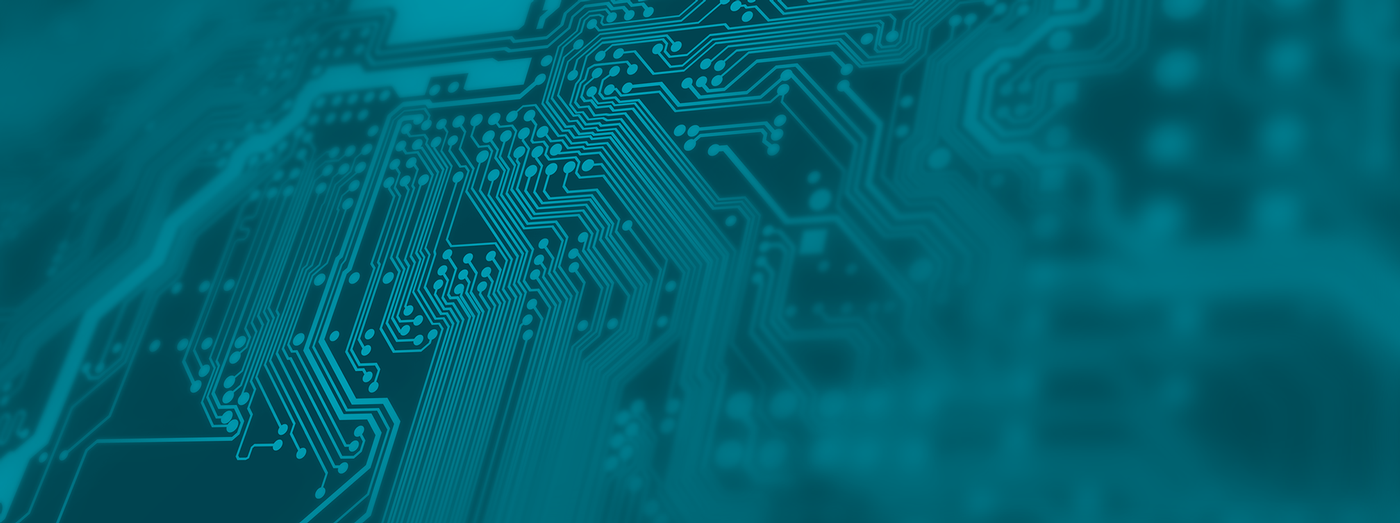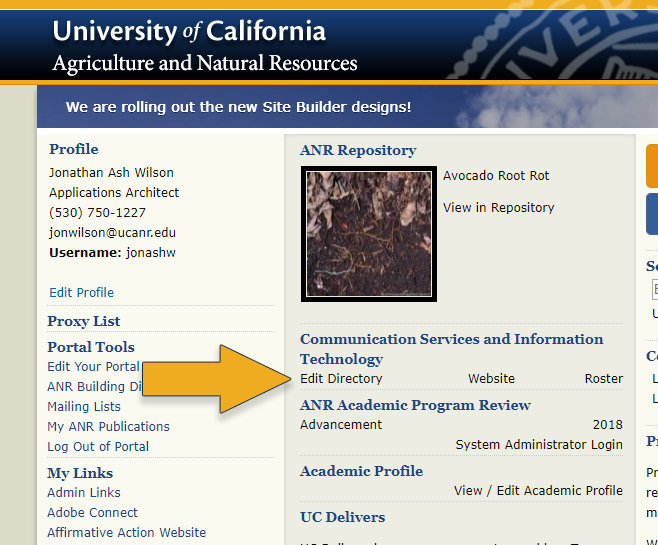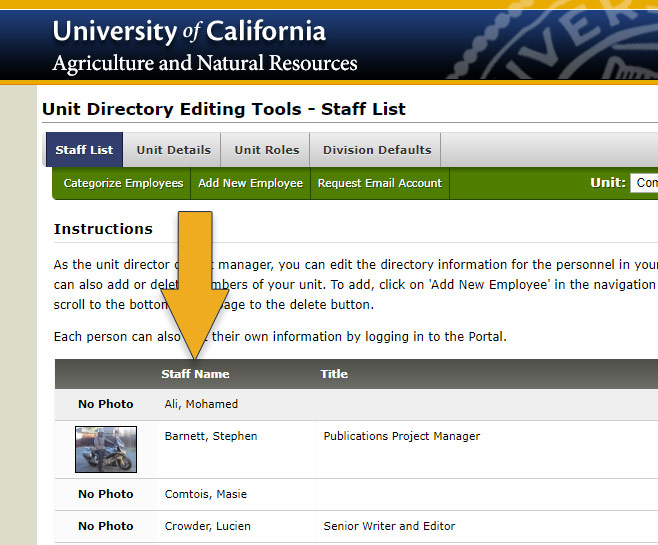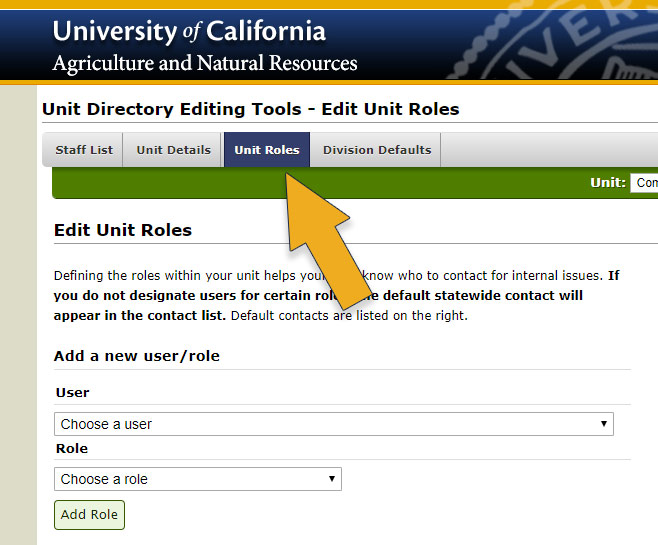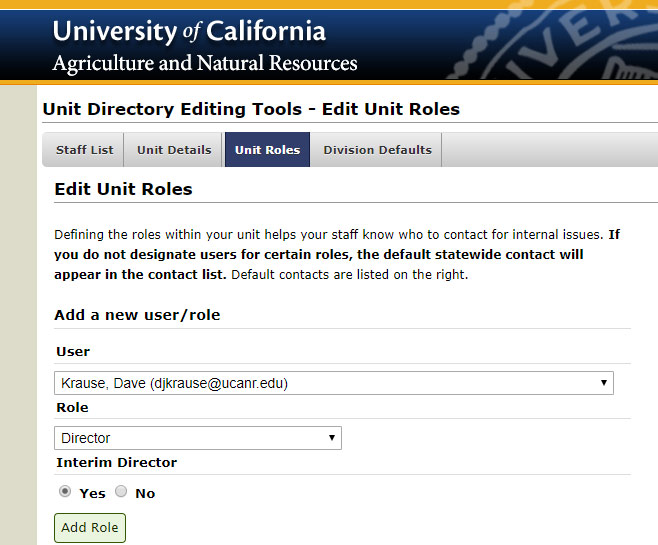Update your staff directory (Directors)
Why update your staff directory?
Updating your staff directory is always a good idea to ensure that mailing lists are kept up to date and only staff have access to critical UC ANR systems. Recently, UC ANR began developing a new cybersecurity program based on requirements from UCOP. One of the requirements is to identify key roles in the organization.
Although we would like you to update your entire staff list, it is critical we have the correct directors assigned to each unit or county.
Please review the following instructions to quickly make these updates or to review your staff list. Only those designated as “Directory Editors” will have the ability to follow these instructions. Unit or County Directors are automatically assigned this role, and most Office or Business Managers have this access as well.
If you do not have this access (and expect to), please contact us at help@ucanr.edu.
Instructions
- On your Portal, click 'Edit Directory' next to the unit of interest.
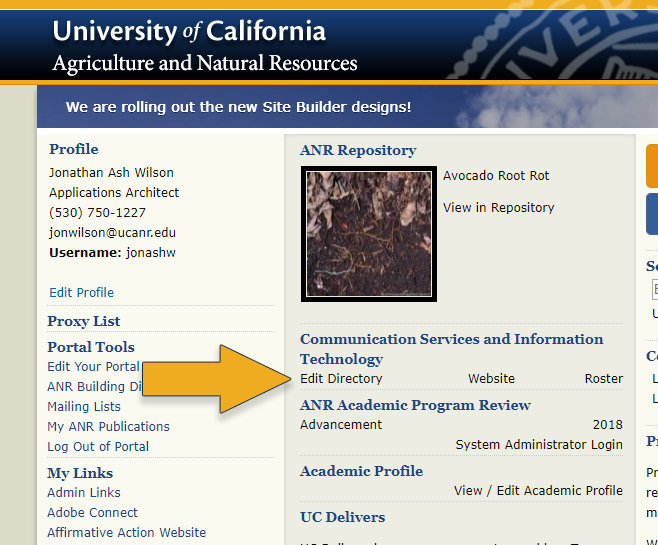
You will be shown a listing of the staff in that unit or county. You can add or remove staff from this page.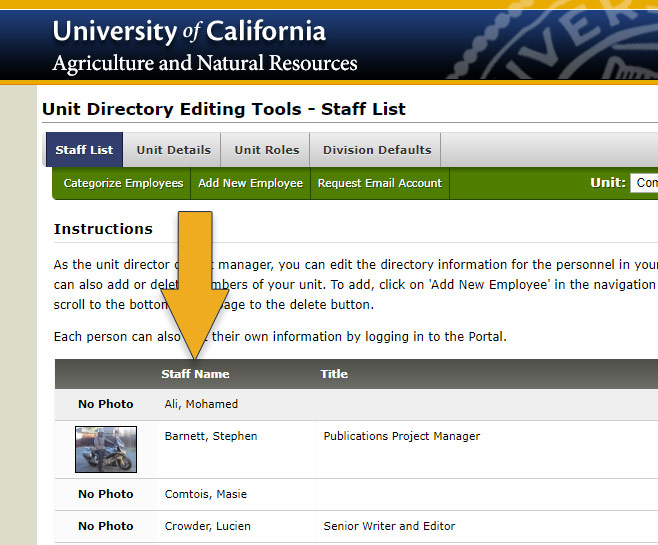
- To update the director (or other roles), click 'Unit Roles'. You will see a full listing of the current roles filled in your unit or county.
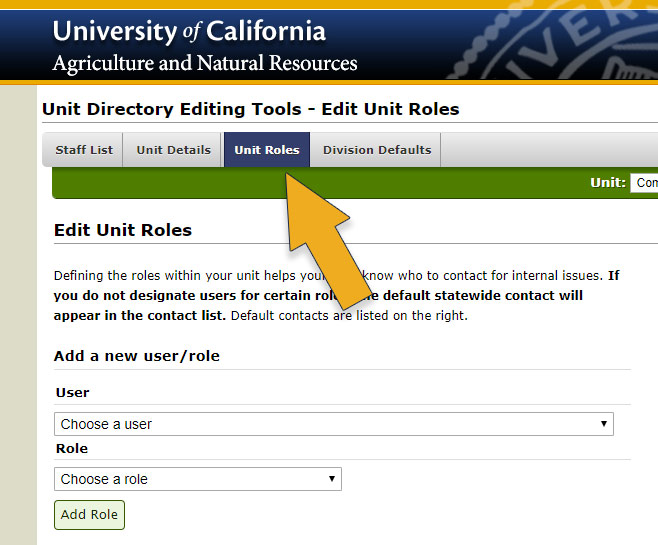
- Specify that a person in your unit is filling a role by selecting that person under 'User' and the relevant role. Click 'Add Role'
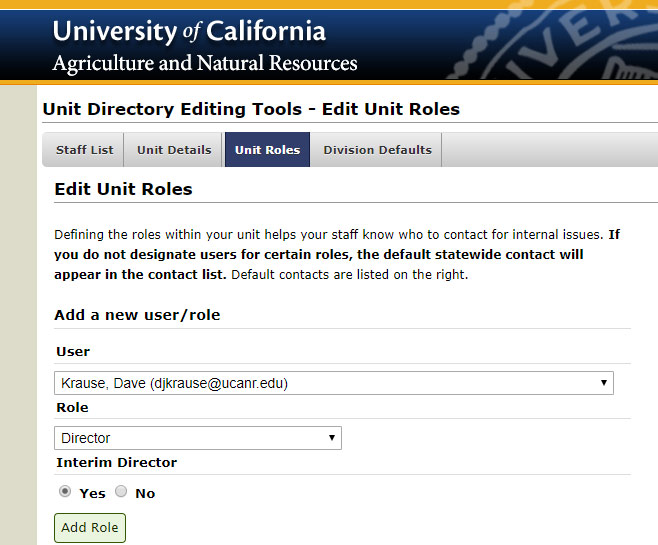
You can scroll down this page and remove any people from roles that are no longer valid. After that, you
are done!
Thank you!