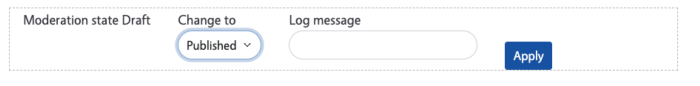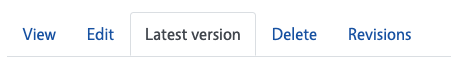Content Moderation
Content moderation ensures that content goes through an approval process before being published. Moderation applies only to the Article, Documents, Event and Page content types.
For these content types, moderation can be managed in two scenarios:
- When content is newly created.
- When content already exists and is being edited.
For these content types, please see below on how to utilize and publish content.
Newly Created Content
When content is first created, the moderation state must be updated from the View bar, not the sidebar navigation.
Steps to Publish Newly Created Content:
- Navigate to your group page.
- Click on the Moderated Content tab to view all content under moderation.
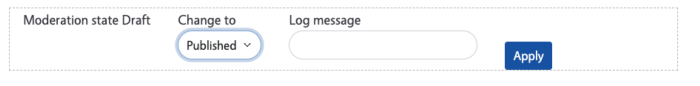
- Locate the content in the Draft state and click on it to open it.
- In the View bar at the top, select the Moderation State dropdown (e.g., Draft, Published, Archived).
- Select Published and click Apply to confirm the updated state.
Note:
- Newly published content will now be visible to the public.
- You can later update the state to Archived to unpublish the content.
Existing Content (Editing and Drafts)
For existing content that has already been published, you can save changes as a Draft while the original version remains publicly visible.
Steps to Edit and Save as Draft:
- Navigate to the existing content and click Edit.
- Make your changes and save as Draft (Sidebar Navigation > Moderation State > Draft).
- The original version remains publicly visible while the draft version appears under the Moderated Content tab for review.
Steps to Update Moderation State (Existing Content):
- Navigate to your group page and click the Moderated Content tab.
- Locate the content and click to open it.
- Click on the Latest Version tab at the top of the editor to access draft versions.
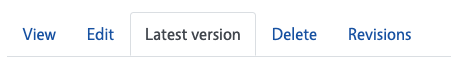
- Select the desired moderation state from the dropdown (e.g., Draft, Published, Archived).
- Click Apply to confirm the updated state.
DRAFT