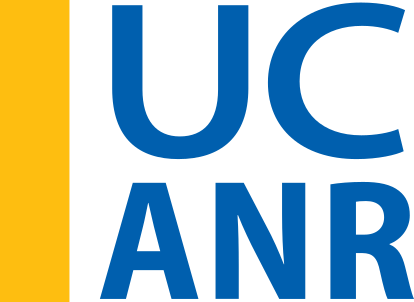- Author: Kathleen P Nolan
OCG has two new tools which you may find helpful when preparing your proposal. These tools can be found on our Resources and Training Materials webpage.
Proposal Checklist Toolkit:
Some funding opportunities are long and contain very detailed programmatic and formatting requirements. This can make it difficult when trying to keep track of all the requirements you have to follow in putting together your proposal. For example: did you remember to keep the project narrative limited to 12 written pages double-space using size 12 point font with 1 inch margins? Or are you required to subcontract out 50% of the award amount and need to locate possible partners in the community? Is there a 1:1 match, but only 50% of that match can be in-kind and the remaining 50% has to be a cash-match?
The Proposal Checklist Toolkit contains a list of items/questions which you should look out for when reviewing a funding opportunity. There is a place where you can enter your own brief notes and refer back to the applicable sections in the funding opportunity. You can also identify who in particular is working on specific items and what parts are still outstanding. This is particularly helpful in larger projects where several people are coming together to complete the proposal.
Budget Calculator
Most sponsors have their own budget template which they require to be completed when submitting your proposal. The purpose of this new tool is to serve as a quick budget calculator to assist you with planning your budget. There are two budget calculators: 1) a Simple Version for smaller projects that are 1 year in duration and may not require as much budgetary detail; and 2) an Expanded Version which is better suited for projects that span multiple years. For example, on this expanded version you can input the employee's base salary and annual effort and it will populate the personnel costs including calculating for 3% annual salary increases each year. Once you enter the applicable fringe benefit rate based on the position title, the fringe benefits will also auto calculate based on the requested salaries. Both of these budget calculators contain a tab specifically devoted to indirect cost calculation and is formatted to include options for various indirect costs bases which may be used depending on what the funding opportunity allows. For example, if using our federally negotiated rate, the base we use is a Modified Total Direct Cost base. However, as an alternative example, the funding opportunity may limit our indirect cost recovery to a specified rate based on a Total Cost calculation method.
We hope you find these new proposal preparation tools helpful. If you have any further improvements that you would like to see added to these tools, please let me know.
Thank you.
Kathleen Nolan, Director, ANR Office of Contracts & Grants (OCG)
530-750-1306