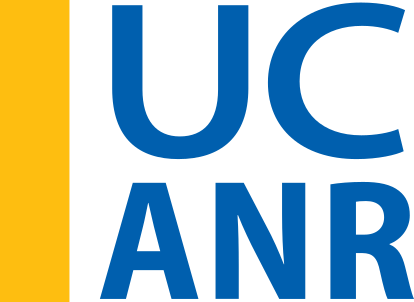News for UC Agriculture & Natural Resources employees.
- Author: Pamela Kan-Rice
Published on: December 14, 2020
UCPath begins processing W-2s in late January. To ensure the information on your W-2 is complete, accurate and reaches you, please take the following steps by Jan. 15, 2021.
- Verify your personal email and home address in UCPath online. Even if you opt for a digital W-2, it's important that UC can reach you.
- Verify your dependents. The Affordable Care Act (ACA) requires UC to make reasonable efforts to obtain Social Security numbers for employees, their spouses/domestic partners and dependents. To review or update your information, log in to UCPath online, then select Employee Actions > Health and Welfare > Dependent Coverage.
- Opt-in to an electronic W-2. Online W-2s are easy, secure and oh-so-convenient! To sign up, log in to UCPath online, then select Employee Actions > Income and Taxes > Enroll to Receive Online W-2.
- International workers: Verify your GLACIER account information. International employees may receive a W-2 or 1042-S (Foreign Person's U.S. Source Income Subject to Withholding). To ensure your tax information is sent correctly, verify that your personal email and home addresses match exactly in UCPath online and the GLACIER tax database. You may also opt to have an electronic 1042-S through GLACIER. Learn more about Form 1042-S.
Important security reminder
UC does not send W-2 statements by email or text. If you receive an email or text with a link or an attachment for viewing a W-2, it is a phishing scam designed to gain your private information. Do not open attachments or click email links that claim to provide access to your W-2. To access your electronic W-2, always go to UCPath online using a safe/known link.
For information on the Federal and State Earned Income Tax Credit and claiming exemption from withholding, visit the UCPath website.
Tags: December 2020 (15), taxes (3)
Comments: 0
No Comments Posted.