Google Forms: A free, easy-to-use and powerful tool for capturing and analyzing data

At the UC Davis Pastured Poultry Farm, collecting and analyzing data helps us make informed management decisions related to farm economics and animal care and management. Below are some examples from our farm:
- Farm economics: By capturing production data about our egg-laying hens such as how many eggs are collected each day and how much is spent on feed, we have been able to determine egg prices more efficiently.
- Animal care and management: Based on our egg data, we noticed that our hens were not laying as many eggs as we expected. This helped us determine that the hens were not getting enough light. Once the lighting program was fixed, our hens started to lay more eggs.
While paper forms were easy to make and use, we found that transferring the data into a spreadsheet was time-consuming and tedious. Fortunately, inexpensive and easy to use tools such as Google Forms (free) can help us record, share and analyze data more easily.
Convenient features:
- Form responses are automatically entered into an Excel spreadsheet. This eliminates the need to manually transfer data from a paper form to an Excel spreadsheet and become ready for data analysis immediately.
- Data is readily available through Google Drive for “collaborators” on their mobile devices and computers.
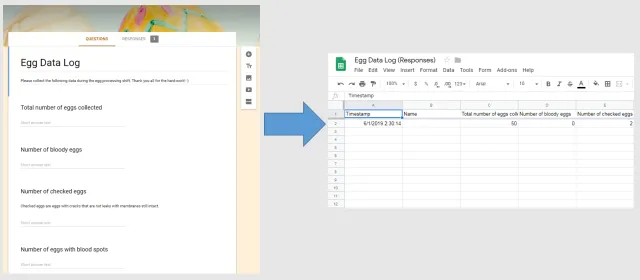
Things to consider:
- Need a Gmail account to utilize Google Drive and Google Forms.
- A smartphone, tablet or laptop with internet access is required in order to access the form and submit responses.
At the UC Davis Pastured Poultry Farm, our team has created a Google Form that captures data for three aspects of our farm:
- Brooding.
- Pullet/layer management.
- Egg processing.
Check out how the data we collect changes as our chickens grow below.
Google Form Templates
Below are examples (please do not fill out these forms. These are purely examples):
Instructions on how to start a new Google Form are available here as well.
Brooding Data Log at a Glance

Brooding Data Log
- Shift
- Temperature inside the chicken enclosure (F)
- Health check
- Chickens fed?
- How many bags of feed did you use?
- Refilled the waterers?
- Items cleaned and/or disinfected
- Lights working?
- What wildlife is present?
- Did you check the baited rodent traps?
- Number of mortalities
- Additional notes/concerns
Hen and Egg Data Log at a Glance

Hen Data log
- Shift
- Temperature outside (F)
- Health check
- Chickens fed?
- How many bags of feed did you use?
- Refilled the waterers?
- Items cleaned and/or disinfected
- Lights working?
- Number of eggs collected
- Number of floor eggs
- What wildlife is present?
- Did you check the baited rodent traps?
- Number of mortalities
- Additional notes/concerns
Egg Data Log
- Total number of eggs collected
- Number of bloody eggs
- Number of checked eggs
- Number of eggs with blood spots
- Number of Peewee eggs
- Number of Small eggs
- Number of Medium eggs
- Number of Large eggs
- Number of X-Large eggs
- Number of Jumbo eggs
- Number of AA quality eggs
- Number of A quality eggs
- Number of B quality eggs
- Number of discarded eggs
- Additional notes/concerns
