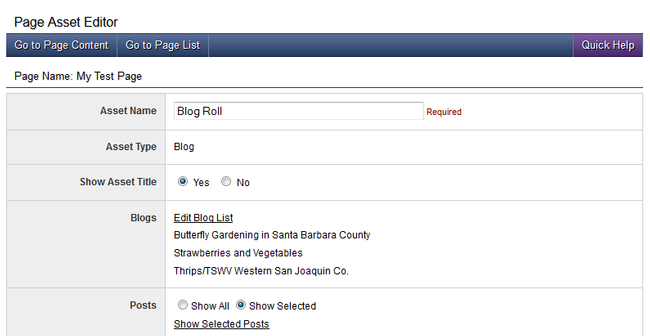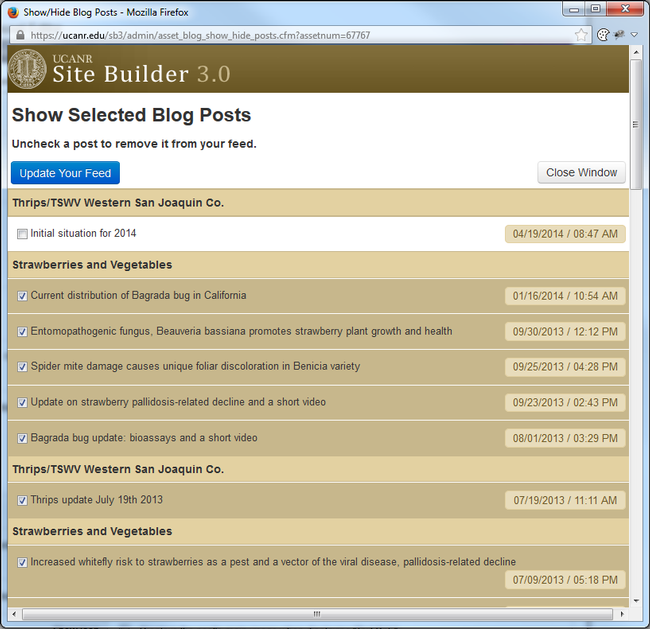Apr 25, 2014
You will now be able to decide which posts to display in your blog feed. Simply go to your blog and edit the blog roll asset. You will see two radio buttons in the "Posts" row: "show all", and "show selected". If you would like to be able to remove a post or posts from your feed, select "show selected" and then "show selected posts".
The "show selected blog posts" popup will appear. Every post that is going to appear in your feed is checked and highlighted. If you would like to remove a post from your feed, simply uncheck it and click "update your feed". If you change your mind, and would like to display the post after all, recheck the checkbox and click "update your feed" again.