I Need More Help!
Request assistance using the IT Help System*.
*Non-ANR personnel should contact their local coordinator or site administrator for assistance.
Site Builder Maintenance
Maintain Your Site Builder Website
Site Builder is a custom in house Content Management System (CMS) designed to allow any ANR Staff the power to create websites. It has been developed for at least 15 years, and has evolved over this time.
There are over 700 Site Builder websites in varying states of condition. Some haven't been updated in a decade, and many of these sites contain outdated information, and are bloated with deleted pages and assets, disabled pages, and unused images and files. These unused files take over 30% of the Site Builder file structure, and contribute greatly to decreased site speed and stability.
It is the responsibility of the Site Owners and Admins to regularly maintain their Site Builder sites.
How You Can Help
1. Back up any content, files or images that you might need in the future to your local computer.
2. After logging in to your portal, go to a site you own or are an admin for, and look at the Edit Site Pages in the left hand navigation.
Carefully examine the list of pages, and click on the Expand Children link next to Page Name.
Look at each page that has Activate in the third to last column, and determine if this page has any chance of ever being activated. If not, then delete it.

3. Go to The Removed Pages page listed in the left hand navigation.
Carefully check the list of Removed / Deleted pages, and if they will not be used at a later date, click on the Delete button to permanently remove them.

4. Go to The Removed Assets page listed in the left hand navigation.
Carefully check the list of Removed / Deleted Assets, and if they will not be used at a later date, click on the Delete button to permanently remove them.
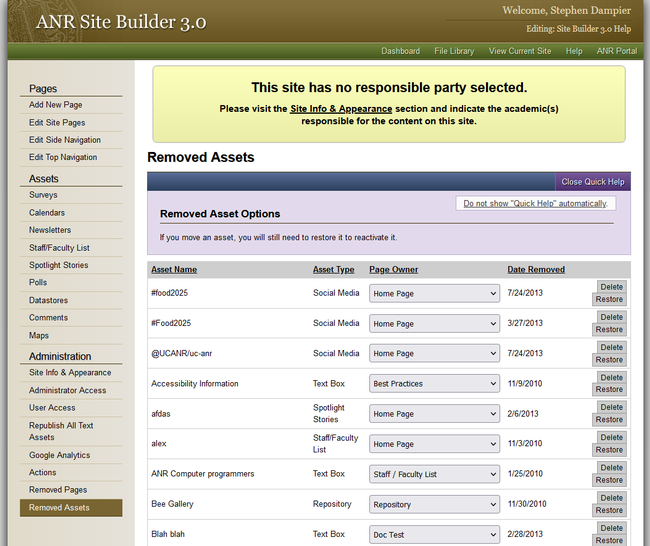
5. Go to File Library listed in the top nav. Click on the Show File Use tab in the blue menu bar. The List of Files will now have a green label FILE IN USE in the right column. This tells you which files / images are actually being used. If they are not being used then you can click on the Edit / View Button and permanently delete them. * it is possible that a file not marked FILE IN USE is actually in use on another site or in a word or pdf document.

Current Owner
Make sure that your site has a current owner. An owner can transfer ownership of your SB site to someone else, but if you do not have a current owner, file a ticket with the IT Help Desk and request that an appropriate person in your unit becomes the owner.
Responsible Person
Also, all sites should have a responsible person listed on the Site Info & Appearance page.
Outdated Technology
There are outdated Flash / .SWF files on some of these older sites. If your site has Flash files, please delete them because none of the mainstream browsers support Flash anymore, and these Flash movies / animations are a security risk. In some cases these Flash videos are / were hosted by Youtube and may still exist in video form. If they do, you can use the latest embed code YouTube offers for these files. Copy the Embed Code, and paste into a Text Asset (<> Source) to use.
Site Builder is Not a Backup System
Site Builder was never designed to be a backup system, please do not use it as one. Do your part to maintain Site Builder, and get rid of pages, files and images that are not being used. This will be an ongoing issue with the Integrated Web Platform or IWP, and any other web tools ANR utilizes. Get rid of stuff that you are not using, and help keep our servers in tip top condition and efficiency.
Site Builder will be automatically permanently removing any Removed Pages or Assets after 90 Days. If anyone wants the old removed content, it should be backed up to your local computer or Box account.
