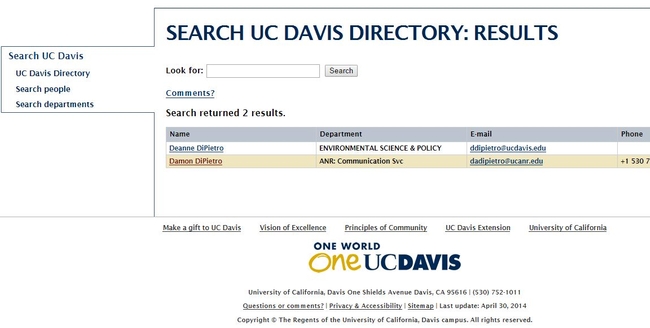In ANR, we have our contact information located in two places. One is the ANR directory which is directly tied to your ANR portal and is probably the most familiar location for directory information used by ANR people. The other is the UC Davis directory. Since it isn't as widely used, it is possible the information present there (phone number, etc.) is incorrect or out of date.
To check your UCD directory info, go to www.ucdavis.edu and type in your name in the search box and then click the “people” button below. In the results page that follows, click on the link which is your name. That brings up your directory information. If anything needs to be updated, click the “Update this listing” link next to your name. Make any changes necessary and then click the “Submit Request” button below and it will go to your Department Approver before being published.
If you have any trouble with this process, please let me know. If you have any questions about the UC Davis directory itself, please contact IET at ithelp@ucdavis.edu.