We keep a list of things that need to be changed or added to Site Builder, and although we address critical issues immediately, sometimes enhancements can sit for quite a while before implementation.
Two examples of "listed" items got their day in court this week and are now officially part of Site Builder.
First, we've added the ability to change or add a still image to FLV and MPG videos. If you've ever uploaded a video in one of these formats, you may have seen this once you added it to the page:
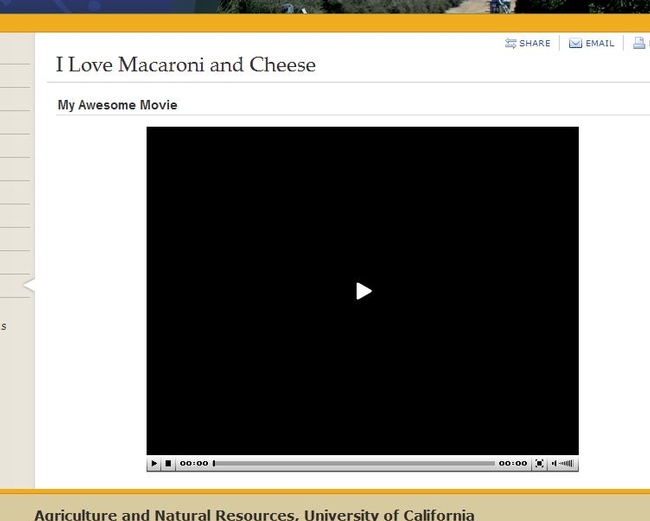
The video is there, but there is no still image under the centered white arrow. That just won't do! Our video upload tool tries to capture a still for each FLV and MP4 video added, but sometimes it doesn't work, and other times, the actual video starts several seconds after clicking play, and the routine captures a black frame.
Now, you can add your own still image to your videos! So instead of the black frame, you can have something like this:

I know. It's 100% BETTER!
To add or replace a still image on one of your videos, log into Site Builder and edit the video in the master File Library. You should see the "Replace Still" option under the File Alignment option.
The second enhancement made to the system this week is something you might have already noticed. On the left navigation, there is now a small notch to help indicate the current page. Here's an example:
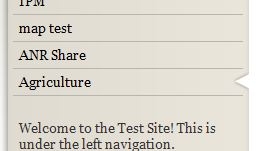
It's subtle, and we may ultimately enhance it further. This notch should help those sites that have longer left navigation lists.
Questions? Want to get your enhancement request on our list? Add a comment to this post!