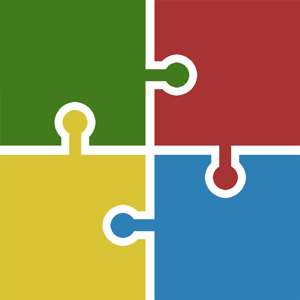
New Design - Collaborative Tools now sports a modern clean design with larger fonts for easier reading. It is also built with several device sizes in mind, so it should look great on your new backordered iPhone 6 Plus!
Roll Up – This new feature allows you to consolidate your Collaborative Tools notifications into manageable summary emails delivered on a regular basis. With Roll-Up you'll be able to search through multiple groups, view all activity for a specific date range, or filter by tag.
Tags – Discussions can now be tagged similarly to how the ANR Blog system works. Tags are a useful way to group related posts and quickly tell readers what the discussion is about.
Document Security – Document Security has been upgraded significantly in the new version of Collaborative Tools. Documents are no longer accessible by a simple URL. You must be a member of a group to view any document associated with it.
New Tables – Discussions are now displayed in a dynamic table structure which can be sorted and searched through with much greater ease. Collaborative Tools will now also search inside of documents included in posts, too!
Updated Help - We've updated the help section, including the addition of several short "how-to" videos, to assist you in getting started with the system.
Image Grid/Document List Modes - You can now view all of the images and documents in a handy grid view or as a list. Click "Discussion" and "Image View" to check this out.
Collaborative Tools 3 will be released next week. If you have comments about the new system or any issues using it, please email me or submit a help ticket to the ANR Help Tracker.