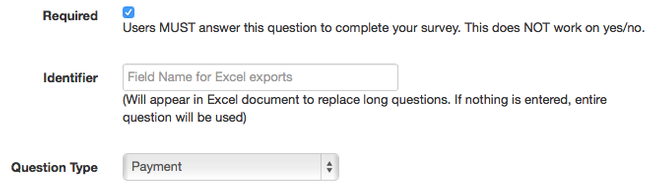Apr 15, 2015
Hello!
We've noticed that several working payment surveys where users are not being taken to the payment-processing page. If this is happening to your users please double check that the payment question is mandatory. If the user does not enter anything into the question or enters zero then the response is counted as zero and the user is not asked to pay anything.
To change a payment question to mandatory go to your survey:
- Click Edit
- Find your payment question and click edit
- Underneath the question text box click the checkbox next to the text "Required"
- Click "Save Information" at the bottom of the page