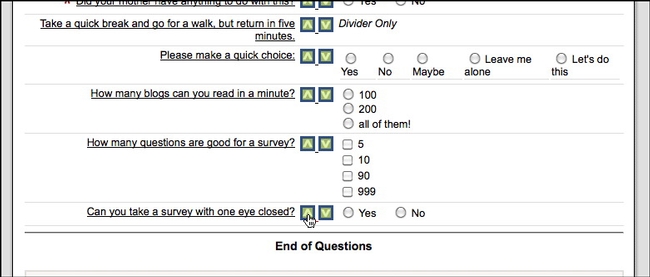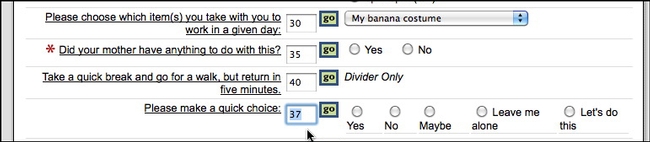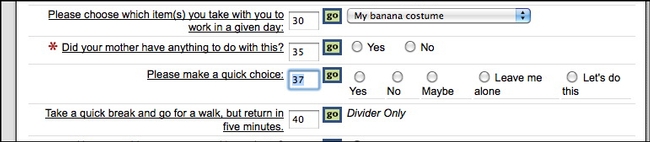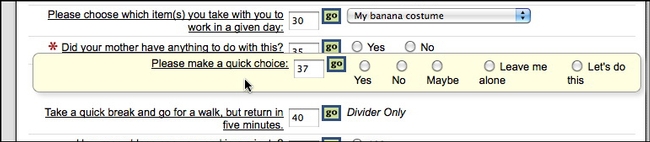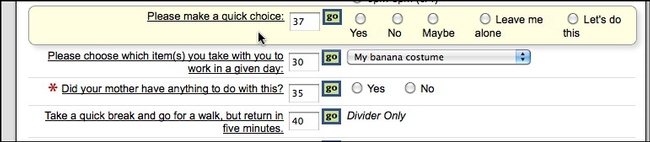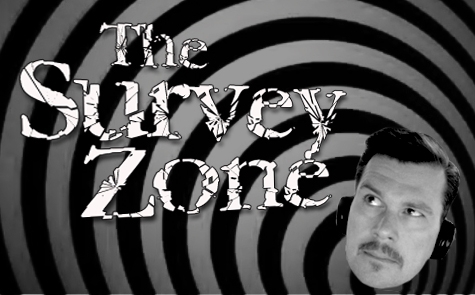Imagine a blog. With fifty questions. No, make that one hundred and fifty questions. And you have to shift the questions around. Then imagine the arrows... click, click click, tick, tock, tick... that can take a little time. You sweat. You get flustered. You only have three minutes left before deadline and...
You've just entered the survey zone.
Fortunately, we have a few remedies for you. By now you have encountered the "up and down" arrows. The can indeed be a pain, especially if you have to move a question above ten others:
Ugh... how many clicks will that take!?
First option: The numerical order
Use the numbering system. Above the questions, you will find a "Numbers" link:
By clicking that link, you will be changing the ordering option from arrows to numbers. These numbers will be ordered five numbers apart, allowing you to select a number in between to place your question. So for example, if you would like to place a question between numbers "35" and "40", simply change the number of the question to something that fits in between. I chose "37" here (used to be 45):
And voila (don't forget to click "go"):
Nice, eh?
But the Best method is... Click and drag!
That's right ladies and Gentlemen, just click and drag the question to where you'd like to see place it. It's better than magic, it's just cool! Find the question you want to move, click and hold somewhere in the white area, and slightly move the question. It will change to yellow, indication it is in a moving sequence, and then, just find the spot you want and plop! Drop it right on in:
Does it get any easier?
And if you have the numerical order toggled, when you refresh you page, the numerical order will reset.
So there you have it, you've just made it through the survey zone!