VMS Reappointment Process Begins June 1
It's reappointment time for the UC Master Gardener Program! Before the reappointment process begins we would like to say thank you. Our dedicated volunteers are the heart of the UC Master Gardener Program and we couldn't make such an incredible impact in our communities without you.
We hope you consider joining us as a volunteer again this upcoming program year. If the answer is yes, just follow the simple steps to reappointment below. Reappointment starts June 1 and is completed in the Volunteer Management System (VMS). Questions about reappointment? Contact your Program Coordinator, Advisor or County Director.
Step One: Select “Complete Agreement Now” in VMS
- Log into VMS, vms.ucanr.edu
- Select “Complete Agreement Now” from prompt box at top of VMS home screen
Step Two: Complete all three sections to fulfill county requirements for participation
Step Three: Verify Date Completed Displays and Print a Copy for your Records
Quick Tips and FAQ's:
Who must complete the reappointment process?
The Appointment process is mandatory for all UCCE Master Gardeners / Master Food Preservers, including:
- Active
- Limited Active
- First-Year
- Gold Badge
- Platinum Badge
How many hours do I need to volunteer for reappointment?
The minimum hours required to remain a certified UCCE Master Gardener / UCCE Master Food Preserver are:
- 25 hours - Volunteer
- 12 hours - Continuing education
Note: First year UCCE Master Gardeners / UCCE Master Food Preservers are required to complete a minimum of 50 volunteer hours (no continuing education requirement) before the next certification cycle.
What is the date range for calculating hours for reappointment?
The program year is July 1-June 30th. Hours currently being reported during the reappointment period are from July 1, 2016-June 30, 2017.
Where do I send my payment?
That statewide office does not collect fees or payment directly from volunteers for reappintment. Please check with your county coordinator, director or advisor about fees and where and how to submit payment.
Comments:
The yellow reappointment box won't appear in your VMS until June 1. When you log in after June 1, you'll be able to click on 'Complete Reappointment Now' and go through the process. If you have any trouble after June 1, let your Coordinator know! We're all here to help you get through reappointment.
I completed my agreements and paid my dues. Then I printed out all receipts and copies. My question is I do not see a "Reappointment Completed" notice at the top of my home page now. Just the previous Payment Link and Explaination. Am I done or does my payment need to be approved and then I will get the Completed notice?
Once you complete the notification will no longer appear on the screen. You will not see a notice that you have completed the process. Thanks for reappointing with the program!
Melissa
Each county has a slightly different process for collecting the $6. Please check with your county coordinator to see how they would like to receive payment.
Melissa
Please email me at mgwomack@ucanr.edu, we will work with you and your county to assist you with the financial hardship.
Melissa
Mary Johnson

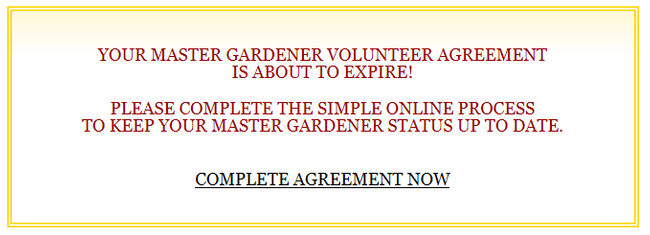
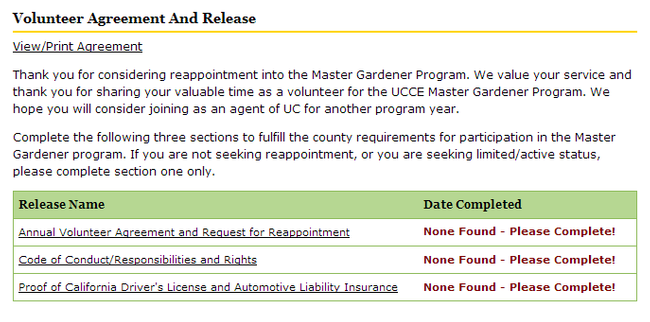
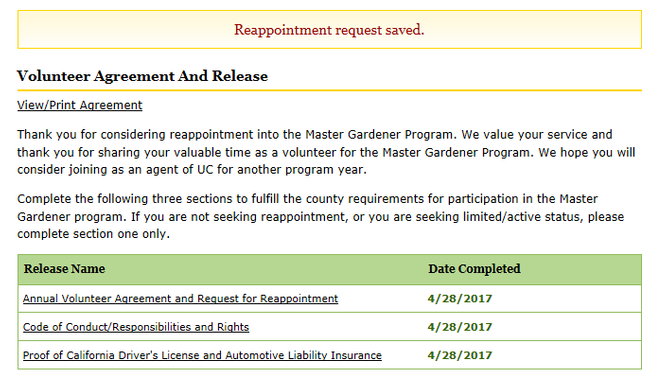
Nothing happened when I clicked on to renew my Master Gardener
status, the pointed hand did not appear.Do we have to pay a fee now? Your information is not clear.
Beatrice Ross
Posted by Beatrice Ross on May 24, 2017 at 5:53 AM