UC ANR has 3 Competency areas for you to be successful
Under development at Learning & Development
 |  | |
| "ASK ME" skills and a simple framework for effective extension | Development, fundraising, policies, grant writing, administration, engaging elected officials. |
_______________________________
Getting started
Who does what in UC ANR: Roles & Responsibilities
See UC ANR Full (107 pp) Orientation Manual
A few notes for those starting out:
Start slow
- Jump in with caution……Start slowly, Observe – but make yourself useful
- In year 1, make connections - learn as much and meet as many people as you can.
- Over time, it’s fine to develop an area of specialty, but develop breadth – remember the goal is community change
You're not alone
- Remember you have a UC ANR network of colleagues to draw on. Ask to join an event (training, farm tour or workshop, etc.)
- Develop your Network
- Learn from others - visit the SI Innovation Hub
Publications
- Publishing comes in many shapes and sizes (It’s not all about Nature and Science - your extension publications are highly valued)
Extension & Delivery - the “ASK ME +” Framework
Reference: Ag Extension Online - an external site with a number of practical extension fact sheets.
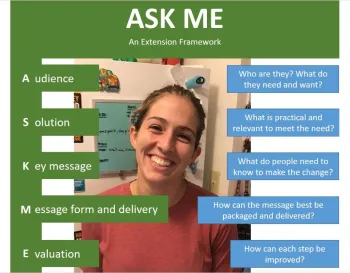
The ”Plus” (+) includes factors like Planning and management
Audience and Needs
- Trust. Build relationships and trust Fact sheet?
Audience and Needs
- Needs assessment Powerpoint (Webb-Martinez and Greer)
- More on Needs Link
- Analyze secondary data Fact Sheet; Activity Sheet
- UC ANR Needs Assessment resources Link
- Plan a farm visit (Key questions and what do – who to contact)
Solutions
- Basic economic assessment of options (Simple Marginal Rate of Return tool) Assessment Sheet
Key message
- Synthesis skills Developing the Key message Fact sheet
Message (form and delivery)
Field days
Communicating
Remember - Who’s the audience and what type of language should I use? Give background, introduce the problem, then jump into what and why. Avoid jargon what’s the simple take home and why is it important. Use simple language that a non-expert would understand.
Presenting
Presentations Skills. Fact sheet
Writing
Develop Extension Material Fact Sheet; manual
Compelling Information: AID Info sheet
Drafting Your Message Exercise sheet
Writing Persuasively Fact Sheet
Make a fact sheet Fact sheet
Evaluate your fact sheets Fact sheet
Using Information Technology
IT in Extension Link
Videos:
Take better Videos Fact sheet
Videos 101 man-video-elliott
Should I create an App? Fact sheet
Working with groups
Engage your audience Fact sheet
Adults as learners. How do adults learn? Fact sheet
Run better Meetings Fact sheet
Facilitation Fact sheet
Build Consensus Fact sheet
Managing conflict Fact sheet
Evaluation
Evaluation Monitoring and evaluation (evaluating events, programs, materials, progress):
Evaluate a training event Fact sheet
Evaluate your ICT in Ag activities Fact sheet
Evaluate Fact Sheets Fact sheet
Evaluate Web Sites Fact sheet
Evaluate your Extension System Fact sheet
Writing an impact report/statements
UC ANR Training Impact Statement Template PowerPoint
PR Outcomes and Impacts examples PowerPoint
Program Evaluation (UC ANR) Link
_______________________________
Plus
Around the office
Funding basics - different funding types and sources
How to write proposals (how to identify and engage the right partners)
“+” - plus
Understand Extension - Change management, Customer service; The technology adoption process (Behavior change)
Plan and implement programs - Planning; Priority setting; Proposal writing; Resource management and allocation, Reporting (activity and personal performance reviews), Budget management, Funding basics, Proposal writing.
Personal skills - People management, Time management; Professionalism; Flexibility; Self-directed; Problem solving; Continuous learning; Handling emails


