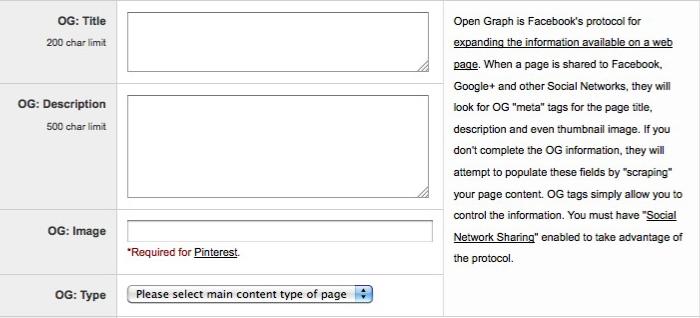I Need More Help!
Request assistance using the IT Help System*.
*Non-ANR personnel should contact their local coordinator or site administrator for assistance.
Social Networking Tools
Open Graph - Enhancing your presence in Social Network sites
Open Graph, or OG, is a simple protocol that will make your web page look rich and dynamic in most social network platforms. By following a few simple steps, you can ensure that your site, when posted in social site has an image, a title and a brief description. This is considered to be "rich content". Facebook employs this method exclusively, which you will experience when you paste an image or video into a post.
The procedure is very simple:
Begin with the homepage of your site.
1. Go to the Page Properties.
2. Scroll down, and locate the "OG" fields. You will find:
- OG: Title
- OG: Description
- OG: Image
- OG: Type
These fields are self descriptive, Keep in mind to use the most unique and descriptive terminology related to your homepage.
OG Type simply defines whether you have a webpage, blog, article, video, book or profile.
*Note: If you choose to post links to other pages within your site, you will need to do the same to each page, keeping in mind to use titles and descriptions relating to these pages.
A screen shot of the new "OG" Section as you will see in your page properties: