I Need More Help!
Request assistance using the IT Help System*.
*Non-ANR personnel should contact their local coordinator or site administrator for assistance.
Dashboard Navigation
The Dashboard is a customizable "Home" page of the Site Builder 3.0 Site Administration. There are six boxes that you can select from different dashboard modules to show in each one. We are not sure how each person may use it so we tried to make it flexible and let people get quick access to areas they update often.
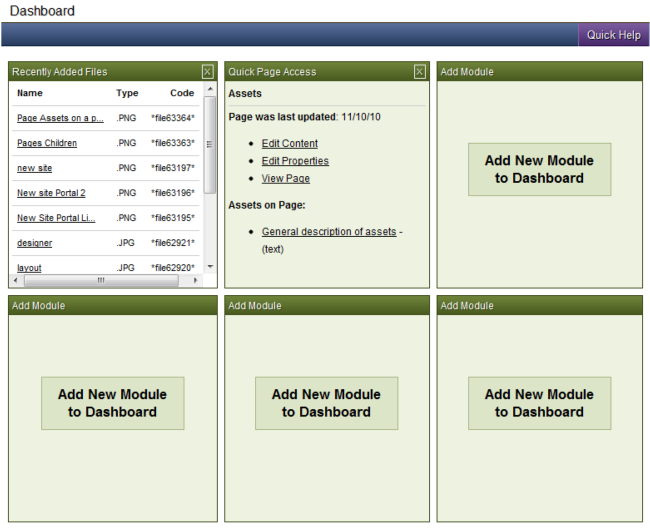
Dashboard Sample
Adding a Dashboard Module
To add a dashboard module click on "Add New Module to Dashboard". This presents you with a selection of dashboard modules. Select the module you want. Some modules will ask you to select other items. Select these and the new module will appear on the page.
See Dashboard Modules for more help.
Removing a Dashboard Module
To remove a module from the Dashboard click on the "X" in the top right corner of the module.
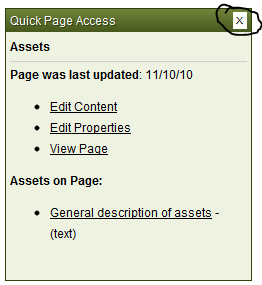
Remove a Dashboard Module
