I Need More Help!
Request assistance using the IT Help System*.
*Non-ANR personnel should contact their local coordinator or site administrator for assistance.
Creating a Page
Starting out
Begin from your Sitebuilder 3 dashboard.
Locate the "Add new page" button, found in the left navigation:
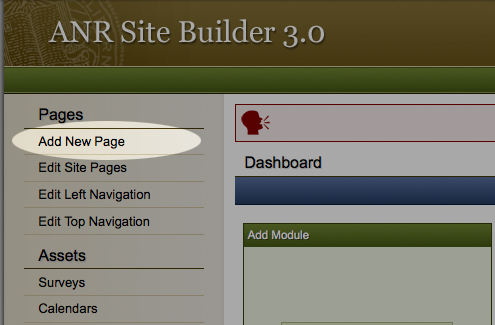
You will be taken to a new page:
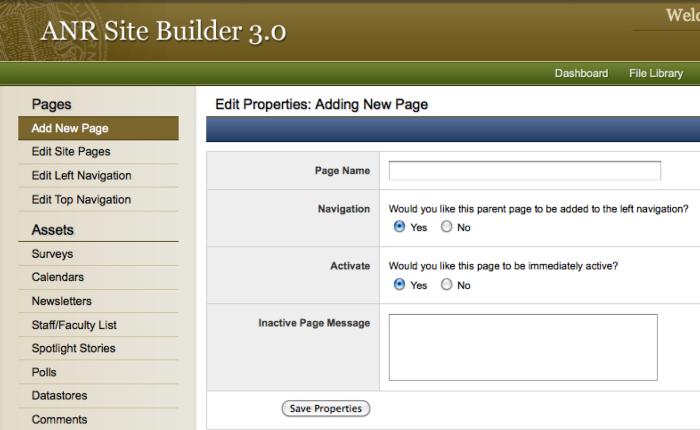
You will be asked for:
Page Name - This will be the name of your page and the name of your navigation link. You will have the option to change both in Page Properties.
Navigation - You have the option to add this page to your left hand navigation if you like. Please note only parent pages can be added to the left hand navigation. Child pages will automatically follow.
Activate - You have the option to automatically activate this page, or keep it inactive until you are ready. You can activate the page later in Page Properties.
Inactive Page Message - In case a visitor arrives to your inactive page, you can provide a brief related message.
