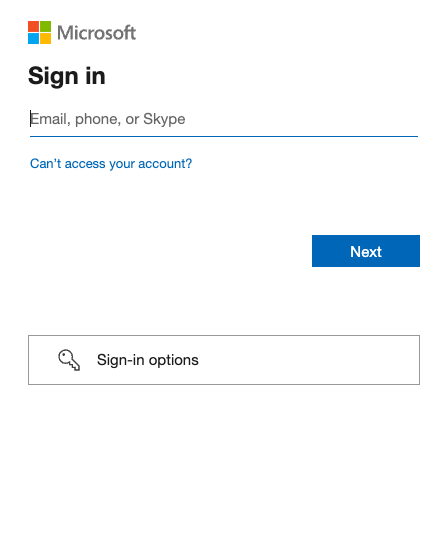User Manual - Academics with ANR M+P
Select a different user manual
User Manual Academics with ANR Merit + Promotion
Introduction (and tips for getting started)
New log in instructions
Annual Reporting Checklists
Themes
Naming your theme
Describing the background, methods, outcomes/impact
Condition changes and outcome types
Instructions and resources for outcomes/impacts
Privacy / UC Delivers for public posting
Projects
Tags
Collaborators
Activities
Definitions, tips, and description of how activity information is used
Explore What's Happening in Cooperative Extension
Academic Program Review
E-Book links
Civil Rights Compliance
Frequently Asked Questions (FAQs)
Introduction
Project Board is a set of systems that integrates and streamlines academic merit & promotion processes and organizational reporting. It enables academics to:
a) record information for their academic program reviews (program summary "theme" narratives, projects, activities)
b) document civil rights compliance (clientele groups, clientele contacts, all reasonable efforts)
c) meet annual ANR reporting requirements (federal and UC reporting, FTE reporting and planning, other accountability and advocacy efforts)
d) search less-sensitive data (project and activity tables) to find collaborators in the ANR network
Academic Employee Evaluation & Reporting Processes
Two-page overview developed by ANR's Academic Assembly Council and Personnel Committee members clarifying annual requirements and systems for evaluation and reporting: ANR Academic Evaluation Reporting 6-11-24
LOGGING IN - New as of Jan. 6, 2022
ANR Portal is no longer required for logging into Project Board.
- Open Firefox, Edge, or Chrome (NOT Internet Explorer or Safari, which may work intermittently)
- Go to https://projectboard.ucanr.edu and click log in. You may receive a notice at the top of your web browser about pop-up windows. If so, please enable pop-up windows for projectboard.ucanr.edu.
- A new tab or pop-up window will display a Microsoft sign in screen.
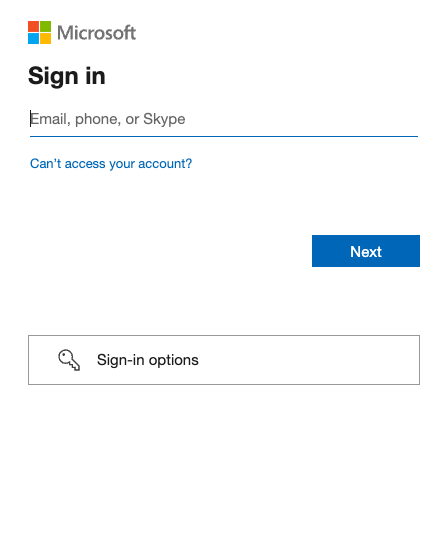
- Enter your UC Davis or UCOP email address into the Microsoft sign in screen and click next. If there is another email address already displayed, click "User another account," and type in your primary UC email address into the Microsoft screen. You will be rerouted to a UC Davis or UCOP single sign on webpage.
- Enter your UC Davis Kerberos or UCOP Web Applications credentials and click sign in.
- Complete DUO authentication. Project Board may take a few minutes to initialize and load for the first time. When in doubt, wait a few moments and refresh your screen.
Troubleshooting
When I click on an icon, nothing happens.
You may need to enable pop-up windows for projectboard.ucanr.edu and wfa.ucanr.edu.
I can see Project Board, but when I go to my case in WFA, the screen is blank.
Settings on personal computers may need to be reset in order for your computer to generate a new token and see your case in WFA. Follow these instructions:
1. Please clear your web browser cache (Chrome instructions and Firefox instructions for clearing cache) of all history then close and re-open the web browser. Note the default to clear history may be 30 minutes, so please use the dropdown to change to "all time." If you do not wish to clear your cache, please open a different web browser, clear the cache of all history, close and re-open the browser, and restart the login process.
2. PC users may also have to clear web browser cache and settings in Microsoft Edge, even if you have never used Microsoft Edge (Edge instructions for clearing cache). After successfully logging in and seeing your case in Edge, you should be able to see your case in Chrome.
USING PROJECT BOARD SYSTEM
General information that may help you use Project Board better:
- You move to the different screens by clicking on the blue links in the top menu.
- If you enter or change data, remember to click the Save button before you leave the page.
- For narrative sections, you can cut and paste from word processing applications into the text boxes.
- Hover over the “i” icons to get more information, definitions, and tips.
GETTING HELP
You can come back to Project Board Help at any time by clicking the Help button that appears at the top right drop down menu.
If you need further assistance, please contact the Program Planning and Evaluation Office in Oakland: Chris Hanson at christopher.hanson@ucop.edu or at (510)987-0628 or Kit Alviz at kit.alviz@ucop.edu or at (510)987-0027.
GETTING STARTED
Step 1 - Review and update Full Time Equivalent (FTE)
Step 2 - Create clientele groups
If you are creating clientele groups for the first time, please watch Defining Clientele and Affirmative Action Planning training recording in the Civil Rights Compliance user manual.
- Consider lumping clientele groups as appropriate for more efficient reporting (and more efficient analysis by Affirmative Action).
- Lump similar clientele groups into a multi-county clientele group. Example: "Pest Control Advisors in County A" and "Pest Control Advisors in County B" can be lumped and renamed as "Pest Control Advisors in Counties A and B."
- You can also lump similar clientele groups into a broader clientele group. Example: "Strawberry Growers County A" and "Small Farms County A" into "Strawberry and Small Farms in County A."
- Note that you cannot combine clientele groups of different types, such as combining individuals and organizations.
- If you are concerned that the demographic makeup across clientele groups is too different to lump, you may leave the clientele groups separated.
- Do not create any Project Board clientele groups that are internal to clientele (e.g., ANR academics, staff, statewide program volunteers). Demographic information of these groups are already captured elsewhere.
- Add county or statewide associations to each clientele group (see 3rd data field). This will help ANR with future mapping efforts. If you are missing any of your county assignments, contact Academic Human Resources or email kit.alviz@ucop.edu.
- Statewide Program instructions:
- Attendance/Participation: Individuals who attend live Extension events, participate in significant educational exchanges, and/or receive technical assistance are considered direct Extension contacts. You do not need to report contacts against clientele groups that are already reported in other statewide program systems (4hOnline, PEARS, WEBNEERS, VMS) if you or your staff/volunteers are already reporting these audiences in another system. Parity analysis will be conducted at the county level for these programs and provided on an annual basis. This means that you do not need to keep baseline up to date; instead, write in the source notes and compliance notes that baseline and contacts are provided to ANR Affirmative Action by the statewide office.
- All Reasonable Effort (ARE): Project Board is the only place to report ARE for statewide programs (exception: Master Gardener ARE is reporting through a program coordinator survey so academics do not have to report ARE on behalf of Master Gardener employees and volunteers). When creating ARE activities, assign them to the clientele group that is the intended audience. Remember to report both your and your staff/volunteer A.R.E. efforts and qualitative describe the method.
- If you had clientele groups in the CASA system, they have been imported into Project Board and mapped into the new demographic categories. Consider making the following revisions to your clientele groups:
- There is a new federally-defined category for race: "Native Hawaiian or Other Pacific Islander." Consider modifying your clientele group baseline to address this change.
- Archive clientele groups that you no longer use. All clientele groups will be analyzed for civil rights compliance.
- Update your clientele group baseline if you know that the demographic makeup of the populations you serve has changed (i.e., if you notice or hear from other sources that there have been increases or decreases in the racial/ethnic makeup of population served).
- Archive/Do not create any Project Board clientele groups that are internal to clientele (e.g., ANR academics, staff, statewide program volunteers). Demographic information of these groups are already captured elsewhere.
Step 3 - Begin entering your themes, projects, activities, and contacts
Project Board is a dynamic system that allows you to enter information at any stage at any time. Three possible workflows are listed below, in order from most to least efficient. Keeps scrolling down for technical instructions and definitions for themes, projects, and activiites.
Workflow 1: Themes --> Projects --> Activities
- Consider this flow if your themes and projects have already been defined and are not anticipated to have major changes.
- How: First create all of your theme names. Second, create all of your project names and link each project to a theme. Note you can fill in theme/project narratives fields later! Then when you create activities, the theme/project names will be available for selection.
- Benefits: The most efficient workflow in Project Board as you will have less clicking and cleanup to do at the end of the year. User testing indicated this is the most recommended workflow.
Workflow 2: Projects --> Activities --> Themes
- Consider this flow if your projects are defined but don't yet know or like to review all of your activities/projects before determining your themes.
- How: First create all of your project names. Then when you create activities, the project names will be available for selection. Before final submission, you will have to review and link projects (and any activities not belonging to a project) to a theme.
- Benefits: An efficient workflow in Project Board during the year, but will require some clicking and cleanup to do at the end of the year. You can also utilize this workflow as a reflective practice!
Workflow 3: Activities --> Themes --> Projects
- Consider this workflow if you have no idea what your project or theme names will be and/or prefer to thoroughly review/reflect on activities at the end of each review year.
- How: Create all of your activities first. Then create a theme. Create projects last and link them to a theme. Before final submission/downloading your dossier, you will have to review and link all activities to a project or theme.
- Benefits: Good option for people new to ANR and want to review their activities at the end of the year to determine themes. This is the least efficient workflow in Project Board and will require a lot of clicking and reviewing before final submission.
Step 4 - Complete your annual reporting checklist by the December due date.
Annual Reporting Checklists
5 Must-Do's by the December due date! These checklists are hosted on Google Drive; you might have to log in to my.ucdavis.edu or any google account to access.
4-H Youth Development Academics Checklist
Community Nutrition & Health Academics Checklist
Themes
Technical instructions:
- Click on the Themes link in the top menu of Project Board
- Click on the blue Add Theme button.
- Follow the onscreen instructions (hover over the “i” for even more help!) to complete each item in bold below.
- To edit an existing theme, click on the Themes link in the top menu of Project Board, then click on the field of the theme which you would like to edit.
Naming your theme
The primary intent of completing a theme narrative is to share impact stories of your Cooperative Extension work. Themes are the subject matter around which your academic program is organized. Theme names can reflect broader programmatic categories (e.g., ANR Strategic Initiative names such as Healthy Families & Communities, ANR Public Values such as Protecting CA's Natural Resources, content areas such as Pest Management).
Describing the background
Consider including the following components when describing your theme:
- Clientele: People or groups of people that a program aims to serve.
- Goals: The purpose toward which an effort is directed.
- Inputs: What is invested? Faculty, staff, students, infrastructure, federal, state, and private funds, time, knowledge, etc.
Describing the methods, outcomes/impacts
Include the following:
- Outcomes/Impacts: Include quantitative, observational, and/or participatory evaluations to determine outcomes such as the number of people, acres, and other units affected when possible. Outcomes may include changes in:
- Learning (short-term; awareness, knowledge, attitudes, skills, opinions, aspirations, motivations)
- Action (medium term; behavior, practice, decision making, policies, social action)
- Condition (long-term; social, economic, civic, environmental). Impacts should align with the targeted clientele needs and demonstrate how the academic’s program contributes to ANR’s articulated public values statements and condition changes. Progress toward achieving impact (or anticipated impacts) is described for each theme. Evidence of impact (or anticipated impact) may be demonstrated through primary and secondary empirical data collected by the academic, workgroup projects, and/or inferred impact as shown through reasonable inferences from scholarly literature. Evidence of behavior change outcomes can be linked to indicators of potential/anticipated impacts.
- Methods (Activities/Outputs): Keep the narrative about methods short. Describe the research/creative/extension activities and products created through such activities specifically as they relate to the measured outcomes/impacts you are reporting.
- Methodologies to enhance equity, diversity and inclusion can be incorporated to demonstrate a commitment to integrating an equity perspective into programming.
Tips:
- Outcomes may be achieved or realized years after projects and activities were conducted. Please describe the outcomes achieved or measured during the reporting period, even if they are resulting from activities from past reporting periods. Describe the previous methods used. These impact stories are very important!!
- If preferred, you can create program/project sub-headings. Try to articulate the particular method to which an outcome/impact relates, otherwise it can be confusing for reviewers to match up outcomes/impacts with methods.
If possible, select at least one anticipated condition change and one measured outcome type from the dropdown lists provided.
- Condition changes represent broad environmental, health or economic benefits at a societal level (recognizing that UC ANR may be only one contributor towards these long-term outcomes). Selecting one or more condition changes will enable administration to know how the efforts and outcomes reported in this theme relate to changing conditions in California and beyond. Link to UC ANR's condition changes.
- Outcome types represent short (change in learning), medium (change in action, policy, or decision-making) and long-term (change in condition) changes that occurred as a result of the work described in your theme. Selecting one or more outcome types enables administration to know what level of outcome has been actually measured/articulated.
More Information on Outcomes/Impacts
- Articulate methods, outcomes, and impacts in paragraph form so that it tells a story.
- ANR has not adopted a strict logic model approach but encourages a program planning approach that allows the development of clear outcomes and impacts over time. It is your responsibility to summarize your work to best communicate what you have accomplished and what outcomes, results and/or impact(s) your work has produced.
- Condition Change Indicators and Sources: Use this google spreadsheet to identify condition change indicators that you can use to create a safe inference to connect your program outcomes to longer-term public benefits; for use in your impact writing (e.g., merit/promotion, UC Delivers, grant proposals/reports). The indicators are organized by ANR Public Values (one per sheet) and ANR Condition Changes (columns A of each sheet). This is a living document; it will continue to grow and please add your own indicators and sources!
Academic Administrator / Academic Coordinator / Administrative Appointments (adapted from 2020-2021 E-Book):
- Briefly indicate your administrative goals; administration is not just about filling a position--there should be targeted change associated with the responsibilities.
- Highlight your major accomplishments and provide evidence of outcomes and/or impacts related to your academic program coordination or administrative responsibilities during the reporting year. Below are examples of the themes you may want to write about (from 2020-2021 E-Book):
- For administrative appointments: administration of program, leadership, budget, and partnerships and relationships.
- For coordinator: (a) academic program planning and development; (b) assessment of program and constituency needs, (c) evaluation of academic program activity and functions; (d) development of proposals for extramural funding of campus programs and identification of support resources; (e) liaison representation with other agencies and institutions in the public and private sectors; (f) supervision and leadership of other academic appointees or staff.
- Theme narratives should reflect the candidate’s time and effort with a proportionate amount of space allocated to both academic and administrative performance and achievement. For example, a 50% academic with a 50% administrative appointment, should have approximately half their narrative describing each component.
Examples and Resources:
- Appendix H of the E-Book has examples of outcomes/impacts articulated as part of a theme.
- Cooperative Extension Program Evaluation has evaluation templates, examples, and resources
- 2024 Practical Methods for Measuring Outcomes Training
- UC ANR's tipsheet, Making Your Policy Work Visible
Privacy / UC Delivers
Academic input informed the policy that themes will not be searchable and viewable by anyone other than system-level administrators (for accountability reporting), senior leadership, and supervisors.
After writing your theme narrative, you can click on a link to the UC Delivers system to submit a public impact story.
Projects
Technical instructions:
- Click on the Projects link in the top menu of Project Board
- Click on the blue Add Project button.
- Follow the onscreen instructions (hover over the “i” for even more help!) to complete each item in bold below.
- To edit an existing project, click on the Project link in the top menu of Project Board, then click on the blue Edit link in the tile of the project which you would like to edit.
Projects describe at a high level the research & extension work that you are doing in your Cooperative Extension appointment. You can report grants as a project, or several grants as part of one umbrella project. Reporting projects also help ANR plan and report qualifying multi-state and integrated activities, and thus comply with federal mandates to collaborate with other land grant institutions. Projects will be searchable by others in ANR in the "Explore" feature of Project Board, which will hopefully facilitate collaboration and inform advocacy efforts.
Projects act as a virtual file folder to which you can link several Extension and Research/Creative activities. Projects entered into Project Board populate the "Project(s) Summary" in the dossier export. Similar to the "Project(s) Summary" description in UC ANR's E-Book, use this section to
-Document your applied research and creative activity projects (for title series with research expectations)
-Document your academic programs and projects (for Academic Coordinators and Academic Administrators)
You do not need to add new projects every year; instead, you may add to the description of an existing project. Remember to write your project's outcomes/impacts in the Themes section of Project Board.
Features: You can add collaborators to your projects and other people in ANR can search for your project in the Explore What's Happening in Cooperative Extension reporting tool.
Tags
Tags are keywords that you can assign to projects and activities. You can either select from existing lists of tags (Strategic Initiatives, Commodities, Statewide Programs & Institutes, Research & Extension Centers, Program Areas) or create user-defined tags. In the Explore What's Happening in Cooperative Extension reporting tool, queries against tags can be run for collaboration, advocacy, and accountability purposes.
Collaborators
In projects and some activity types, you can add ANR collaborators and non-ANR collaborators.
To add ANR collaborators, click Search the ANR directory, start typing a name, then click on the name.
The benefit of adding ANR collaborators is that:
- The benefit of adding an ANR collaborator to an activity is reducing data entry burden. An activity owner can fill in all the logistical details (name, location, date, attendance, etc.), add a collaborator, then that collaborator will only need to type information about the role, theme, and clientele group assignment.
- It is best to establish a plan with your collaborators about who will report the in Project Board.
To add non-ANR collaborators, click the + Add New button. Type in the full name of the individual, then use the dropdown menus to select either one UC institution or one other Land Grant Institution. If your collaborator is not with any of the institutions listed in the dropdown menus, type in the institution name in the Other Institution Name space.
The benefit of adding non-ANR collaborators is that:
- The information will populate the project summary table dossier exports (not the activities tables, per the E-Book).
- Specifying any qualifying Cooperative Extension and Agriculture Experiment Station academic collaborators from other state land-grant institutions will help ANR demonstrate compliance with the federal mandate to collaborate with other land grant institutions.
- Your project will show up in UC collaborations queries, which are a common request by UC leadership.
Tip: If you have a long list of collaborators, consider only reporting your main contacts or project leaders. Prioritize reporting those with other Land Grant Institutions.
Explore What's Happening in Cooperative Extension
This content is on the Explore webpage: https://ucanr.edu/sites/ProjectBoardHelp/Explore/
Activity Types
Technical instructions:
- Click on the Activities link in the top menu of Project Board
- Use the Activities sub-menu to navigate between the three activity categories: 1) Extension, Effort, Research, Creative; 2) University and Public Service; and 3) Professional Competence
- Click on the blue Add Activity button to add a new activity.
- Follow the onscreen instructions (hover over the “i” for even more help!) to complete each item in bold below.
- To edit an existing activity, click on the Activity link in the top menu of Project Board, then identify the activity you wish to edit and click anywhere on its tile to edit.
Why report activities?
Activities are designed to meet several Academic Program Review, Civil Rights Compliance, and Organizational Reporting requirements. Activities have different features and searchability in the Explore What's Happening in Cooperative Extension reporting tool, which have been determined by user input:
1. Extension + Research/Creative Activities: Link to projects/themes, link to a clientele group to report attendance, add collaborators and tags, searchable in reporting tool
2. All Reasonable Effort (A.R.E.) Activities: Link to a clientele group, optionally add tags.
3. University/Public Service + Professional Competence Activities: Searchable in the reporting tool, data fields are determined by the E-Book.
Audience attendance
In direct Extension activity types, report attendance numbers and audience demographic information for civil rights compliance. Instructions:
- To report External Audience attendance, click on "Search Clientele Groups" then select the clientele group that you want to report against. Attendance by demographic categories is reported for "individual" and "family" clientele groups is required for civil rights compliance. Only external audience/clientele demographic information must be reported into Project Board for civil rights compliance analysis purposes. Attendance totals populate the dossier export.
- If you do not know the race/ethnicity/gender of audience members, use the "undetermined" race/ethnicity/gender fields.
- Attendance by demographic groups is not required for individuals that are internal to ANR (e.g., staff, volunteers) and for individuals that are already being reported by demographic group in other reporting system of Statewide Programs (e.g., 4-H, CFHL, UC, CalNat, EFNEP, MG, MFP). Civil rights compliance analysis is performed using data outside of Project Board for these groups. To report Internal/Statewide Program attendance in Project Board, simply enter the number of attendees. Attendance totals populate the dossier export.
- If you have no idea how many people attended your Extension event/presentation, you can select "Choose not to report." This means that the attendance for this activity will not be included in civil rights compliance analysis or in dossier exports.
- New as of Dec. 2023: Did you know that all significant educational exchanges with youth must also be reported into 4-H online as group enrollment? See this 4-H handout for more information: UC ANR Youth Educational Reporting 10.27.2023 FINAL
The table below provides definitions of each activity type, tips, and descriptions of how the information is used in Academic Program Review, Civil Rights Compliance, and Organizational Reporting.
|
Activity Type |
Help Text (Definitions, Examples, Tips) |
How this information will be used: |
|
Extension Activities |
||
|
Meeting Organized |
Classes, short courses, demonstrations, field days, fairs, webinars, Extension meetings, etc. that you organize. If you had additional roles besides organizer, note them in the "roles" field. |
-Populates Extension Activity tables in dossier export. |
|
Train the Trainer |
Trainings you deliver to professionals who then extend information. For volunteer capacity building, use another activity type (e.g., Public Service, Meeting Organized). |
-Populates Extension Activity tables in dossier export. |
|
Educational Presentation at meetings |
Oral presentations and posters that you deliver at meetings organized by someone else. If you provided supervision or support for a staff member, use the "Extension Activity Delivered by Your Staff" type. |
-Populates Extension Activity tables in dossier export. |
|
Ongoing collaboration with other agency or organization |
Extension of knowledge and information via ongoing collaborations. Clientele served may be the collaborating organizations/agencies or the individuals reached by the collaboration, depending on the nature of your position/program/clientele. |
-Populates Extension Activity tables in dossier export. |
|
Policy Engagement |
Extension of knowledge and information to clientele during any step in policy development and implementation, such as building relationships/leading coalitions; equipping decision-makers with the data they need to develop successful policies; monitoring and assessing formal decision-making by proper authorities; informing policy or regulatory compliance options and actions; etc. Report policy briefs and white papers in your non-peer reviewed publications list. Anything listed here should not be duplicated in other activity types or publications. |
-Populates Extension Activity tables in dossier export. |
|
Individual Clientele Contacts |
Direct extension via technical assistance or one-on-one interactions to your own program clientele where there is a significant educational exchange. Consider lumping several individual clientele contacts of one clientele group into one activity record for more efficient reporting and analysis. |
-Does NOT populate Extension Activity tables in dossier export, per E-Book policy. |
|
Website/Blog/Social Media Managed |
Management of specific sites/platforms/accounts you use to extend knowledge and information. You may list statistics in the description field. You may list the number of posts or blog in the instances field. Extensive and substantial posts should be listed in non-peer reviewed publications. |
-Populates Extension Activity tables in dossier export. |
|
Media Outlet Program/Interview |
Radio, television or other mass media outlet programs/interviews in which you deliver significant educational content via a media outlet program or interview. Alternatively, if significant educational content was not delivered and the activity was used an invitation to potential clientele, consider using the A.R.E. Outreach method, "mass media." |
-Populates Extension Activity tables in dossier export. |
|
Other Extension Activity |
As much as possible, do not use this activity type. Try your best to find another activity type that encompasses this activity. If you must use this activity type, use it sparingly. |
-Populates Extension Activity tables in dossier export. |
|
Extension Activity Delivered by Your Staff |
Efforts in supporting the Extension Activities of your staff/volunteers. Consider lumping several activities into one activity record for more efficient reporting and analysis. |
-Populates a separate table in your dossier export, per E-Book policy. |
|
Research and Creative Activities |
||
|
Research |
Basic and applied research, program evaluation, and needs assessment activities. |
-Does NOT populate Extension Activity tables in dossier export; instead, summarize in your Program Summary Narrative. |
|
Digital Media |
Development of non-peer reviewed videos, applications, software, or other audio/visual educational products, recorded webinars, others. Print materials should be listed in non-peer reviewed publications. |
-Populates Extension Activity tables in dossier export. |
|
Other Research / Creative Activity |
As much as possible, do not use this activity type. Try your best to find another activity type that encompasses this activity. If you must use this activity type, use it sparingly. |
-Populates Extension Activity tables in dossier export. |
|
All Reasonable Efforts (A.R.E.) for Civil Rights Compliance |
||
|
A.R.E. Individual Efforts |
Personal visits (e.g., face to face) and live interactions (e.g., phone, text message, direct message, chat) to invite individuals from potential clientele groups to participate in programs, informing them of dates and times of program activities and specific invitations for them to attend and participate. Consider lumping several individual efforts related to one clientele group into one activity record for more efficient reporting and analysis. |
Does NOT populate Extension Activity tables in dossier export. |
|
A.R.E. Mass Media Efforts |
Mass media to invite potential clientele to participate in programs. Examples include press releases, public service announcements, radio and/or television appearances, social media, and other web-based avenues. Can be in electronic and print outlets. Consider lumping several mass media efforts related to one clientele group into one activity record for more efficient reporting and analysis. If this activity included delivery of significant educational content, consider using one of the "Extension and/or A.R.E. Outreach" activity types so that it will be included in both dossier tables and Civil Rights Compliance analysis. |
-Does NOT populate Extension Activity tables in dossier export. |
|
A.R.E. Promotional Materials Efforts |
Promotional material to invite potential clientele to participate in programs. Examples include newsletters, posters, and flyers distributed in a "mass mailing" type of process. Can be in hardcopy or electronic format. Consider lumping several promotion materials efforts related to one clientele group into one activity record for more efficient reporting and analysis. Newsletters with significant educational content should be reported in non-peer reviewed publications. |
-Does NOT populate Extension Activity tables in dossier export; instead, summarize in your Program Summary Narrative. |
|
A.R.E. Personal Letter Efforts |
Personal letters to invite individuals from potential clientele groups to participate in programs, informing them of dates and times of program activities and specific invitations for them to attend and participate. Can be in hardcopy or electronic format. Consider lumping several personal letter efforts related to one clientele group into one activity record for more efficient reporting and analysis. |
-Does NOT populate Extension Activity tables in dossier export; instead, summarize in your Program Summary Narrative. |
|
Other Outreach Activity |
Examples include community groups, joint activities, membership drives, volunteer recruitment. These other outreach methods are not federally approved for civil rights compliance, but can be helpful in demonstrating a good faith effort toward reaching parity. |
-Does NOT populate Extension Activity tables in dossier export. |
|
University/Public Service and Professional Competence Activities |
||
|
University Service |
University service may occur at the local, division, state, national, or international level. Examples: |
-Populates University and Public Service tables in dossier export. |
|
Public Service |
Public service should involve activities and events in which professional expertise is used to benefit groups or efforts outside the University. Examples: |
-Populates University and Public Service tables in dossier export. |
|
Professional Development and Training |
Training activity examples: |
-Populates Professional Competence tables in dossier export. |
|
Evidence of Professional Competence |
Activities that reflect your professional standing. Examples: |
-Populates Professional Competence tables in dossier export. |
Activity date types
Activities have three date types: single date, date range, and ongoing.
The benefit of using the ongoing date type in the Activities section is reduced data entry. When you report the activity once, it will continue to be counted for every reporting cycle until you specify an end date. However, there are certain times that you should NOT use the ongoing date type.
|
Use ongoing for these activity types: - All Reasonable Effort activities that are routinely conducted (e.g., marketing for annual conference) - Ongoing collaboration with organization activity type - Website/Blog/Social Media managed - Digital Media (note: will soon be disabled as they can all go in Bibliography now per the E-Book) - |
Do NOT use ongoing for these activity types: - Meetings Organized, Educational Presentations, Train the Trainer activity types where you are reporting distinct attendance numbers each event/year with race, ethnicity, and gender data
|
|
It depends... - All Reasonable Effort activities that are one-time efforts you’d like to highlight in civil rights compliance documentation - Policy engagement: Is it an ongoing collaboration (e.g., fire safe council, food policy council) or a new/unique invitation to present research-based information to decision-makers? - Individual clientele contacts: Do you do an annual site visit with the same clientele? In most cases, probably best to NOT use ongoing |
|
Activity repetition count vs. instance count
Some activity types have a repetition count field (meeting organized; train the trainer) and some have an instances field (website/blog/social media managed, policy engagement, ongoing collaboration with other agency/organization). These were informed by user input and previous versions of the UC ANR E-Book.
Repetitions count: If you hold large numbers of meetings of similar purpose in which your role remains constant (e.g., you are teaching the same content, facilitating the agenda) you may consolidate them into one activity record using a collective time frame, title, description, role, general location (e.g., county), and total number in attendance. Multi-day events with the same participants should have a repetition count of 1.
Instance counts: Do not list every individual blog and tweet. Instead, summarize. For example: For Twitter activity with 25 tweets, instance count is 25.
Academic Program Review
Links to AHR website for E-Book and dossier examples: https://ucanr.edu/sites/anrstaff/Personnel_Benefits/Academic_Personnel/PR_Dossier_Examples/
Civil Rights Compliance Instructions
This content is on the civil rights compliance user manual https://ucanr.edu/sites/ProjectBoardHelp/Affirmative_Action__Civil_Rights_Compliance_Training/#top
Frequently Asked Questions
This content is on the FAQ webpage: https://ucanr.edu/sites/ProjectBoardHelp/User_Manual_ANR_MP_FAQ/