Ledger Review

DEFINITION
Administrative control to safeguard University assets, assure the validity of financial transactions, and assure adherence to prescribed policies and procedures.
SUMMARY OF POLICY
- Departments shall perform a monthly review of DaFIS transactions using the On-line Ledger Review System.
- Departments shall perform a monthly review of the Distribution of Payroll Expense to determine the accuracy and validity of payroll expenses charged to their accounts.
- A responsible staff member shall be assigned this task.
- The Primary Reviewer/County Director shall certify the on-line ledger review each month.
- The departmental reviewer's certification section printed on the payroll reports shall be signed each month by the person performing the payroll review.
Procedures for Setting -up On-line General Ledger Review:
-
The Regional Office CAO is the designated Plan Manager for all On-line General Ledger Review Plans in each Region. The CAO may delegate the Plan Manager function.
-
Each CE County Director will submit a Ledger Review Plan using the Ledger Review Plan form to designate the ORGs and Reviewers for their County. The plan(s) should be submitted to their Regional Office CAO/Plan Manager.
- The Plan Manager will set up the On-line General Ledger Review Plan using the Electronic Review Method, Statistical Sampling, and Auto-Annotator functions.
-
The Plan Manager will ensure that as new accounts are created, they are added to the appropriate On-line General Ledger Review Plan.
-
The CAO/Plan Manager will monitor the review progress on the General Ledger Review system to ensure timely completion of the ledger review process and any resulting corrections to the University general ledgers.
Procedures for Completing On-Line Ledger Review:
-
The Regional Office will notify the County Directors and Office Managers as soon as the ledgers for each month close – about the 10 th of the following month.
-
County Directors and /or Office Managers should notify all Reviewers (Advisors and/or program staff) that the ledgers are ready for the monthly On-line General Ledger Review.
-
Reviewers should notify their County Director as their reviews are completed each month.
-
The Primary Reviewer is responsible to certify each On-line General Ledger Review Plan assigned to their County each month.
-
The County will have until the end of the following month to complete their On-line General Ledger review and Primary Reviewer certification. (That is, January ledger review must be completed by the end of February; February ledger review must be completed by the end of March, etc.)
To Access the On-line General Ledger Review System:
To Review Ledgers: (all Reviewers)
Logon using UCD logon ID and Kerberos password
Click on General Ledger
Click on General Ledger Review
Click on Review Ledgers
Select ORG code from drop-down box
Select Fiscal Period from drop-down box
Select Plan
Click Continue
Click Process Query
The transactions appearing in the light blue highlight bar require review. The review is completed by clicking either the thumbs up (valid transactions) or thumbs down (invalid transaction) icon at the left side of the page.
The Regional Office must be notified of any invalid transactions so appropriate corrections can be made.
The County Director must be notified when the Reviewer has completed the General Ledger Review each month.
To Certify Ledger Review (Primary Reviewers/County Directors):
Logon using UCD logon ID and Kerberos password
Click on General Ledger
Click on General Ledger Review
Click on Finalize Review
Select Fiscal Period from drop-down box
Select ORG code from drop-down box
Select Review Plan from drop-down box
Click Continue
Click Certify
Click Finish
TIPS
- For all accounts, and specifically for contracts and grants, retain a copy of all transactions, including Employee Time and Leave Reports, forwarded to the Regional Office for processing.
- For contracts and grants, use a ledger sheet process to track daily expenditures and balances to assure that expenditures are within limits and as allowed through the approved grant budget.
REFERENCE/WEBSITE LINKS
UC Davis Policy & Procedure Manual:
https://afsbudget.sf.ucdavis.edu/finance/controls-accountability/admin-handbook/guide/fin-mgmt
DaFIS Decision Support:
https://financeandbusiness.ucdavis.edu/systems/fis