I Need More Help!
Request assistance using the IT Help System*.
*Non-ANR personnel should contact their local coordinator or site administrator for assistance.
Mini File Library
The Mini File Library is a more compartmentalized smaller version of the Main File Library. It was designed to allow users to upload files directly to a text asset, making it much easier to keep track of files and where to position them.
The Mini File Library sits at the foot of the Text editor and acts almost exactly like the Main File Library. Simply locate the Browse button and locate a file you would like to upload from your desktop. If you wish to upload multiple files, zip them on your desktop, then proceed to upload. When uploading, the File Library will detect the zipped file and ask if you would like to extract the content into your Library.
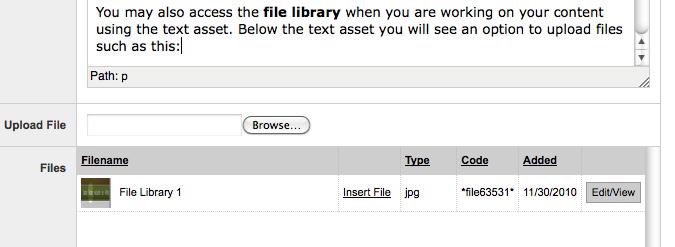
The window below titled "Files" will show you what files you have uploaded associated with the particular page. This method keeps track of your files associated with the text asset, while the main file library houses all of your files.
There are two main features found used in the Mini File Library:
- File Editing and Viewing - Much like in the Main File Library, you can edit your files information here.
- Inserting Files - Again, the same as the in the Main File Library, you can insert your files using the file code, with the benefit of having your files sit directly below your text asset.
