Zoom Etiquette
 |
Download the Zoom app on your computer, tablet or smartphone before the meeting. Download the software at https://zoom.us/download/. |
 |
For first time use: Login 10 minutes early to check your speakers, camera and microphone. |
 |
Mute your microphone unless you are speaking. |
 |
Youth should login using only your first name |
 |
Set your video to multi-view to see everyone on the call. |
 |
Don't talk over others - take turns. |
 |
You can "raise your hand" to speak. |
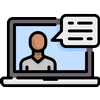 |
When speaking: turn on your video and microphone. |
 |
Troubleshooting bandwidth issues: 1. Turn off your video. 2. You can call in on a separate phone while you are on the computer. Please mute computer audio if you do this. |