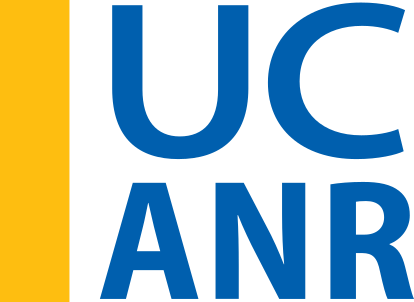- Author: Bryon J. Noel

Using this feature is quite simple, it does require an account with each social networking application you would like to use. Sharing a page with one of these applications simply involves going to the page you would like to share. Clicking "Share" and selecting the Application you would like to share the page through. Click on one (or all the applications) each one will prompt you to login if you are not already logged in. There may be some other options before the page is shared. But the hardest part is already done.
You may not want to use an application. That is ok, you can e-mail the link directly to a friend or co-worker. Click the "email" link and enter your recipients e-mail address and your done. Of course you can enter a personalized message if you like.
We hope you like the new features and use them to your hearts content!