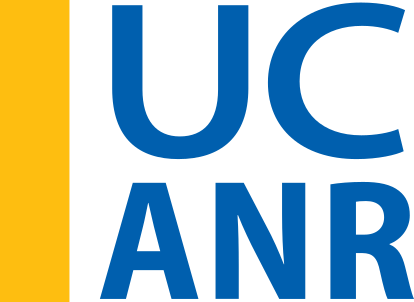- Author: Kevin Taniguchi
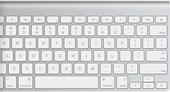
Keyboard shortcuts are incredibly helpful for work and day-to-day computing. They'll speed you through your tasks by taking the mouse out of the equation for a lot of simple actions.
Here are some basic keyboard shortcuts (in parentheses for ) that will help while using our web applications!
Select all: CTRL+A (command+A)
Copy selected: CTRL+C (command+C)
Cut selected: CTRL+X (command+X)
Paste: CTRL+V (command+V)
Undo: CTRL+Z (command+Z)
Redo: CTRL+Y (command+Y)
Find: CTRL+F (command+F)
And here are some other more general shortcuts
Save a file: CTRL+S (command+S)
Capture a screen shot: PrtScn (command+shift+3)
Capture a screen shot of a specific window: Alt+PrtScn...
- Author: Jon Wilson

Today, we made some considerable changes to the Social Media Asset in Site Builder. The changes are on the Twitter side; the Facebook behaviors are unchanged.
Twitter Mode
In contrast to the one-size-fits-all solution of yesterday, there are now three ways you can use the social media asset to display tweets. Each method has its pros and cons.
Above is a screenshot of the 'Edit Asset' page for the updated Social Media Asset in Site Builder 3.
"Search" allows you to display tweets that match a search string.
Pros:
- it allows you to mix and match multiple usernames and...
- Posted By: Jon Wilson
- Written by: Jon Wilson, Dave Krause

Everyone, say hello to the new SB3 assets, iFrame and Mailing List. New assets, say hello to everyone.
Now you can display your off-site GIS content within a tidy, 2-column display, 1-column display, or you can blow it up in glorious full screen. The following image shows the...