I Need More Help!
Request assistance using the IT Help System*.
*Non-ANR personnel should contact their local coordinator or site administrator for assistance.
Creating pages
Pages house the content of your site, and can be composed of a variety of tools and assets found within Sitebuilder 3. Below is an average layout of a page, and you can see where the content is to be added:
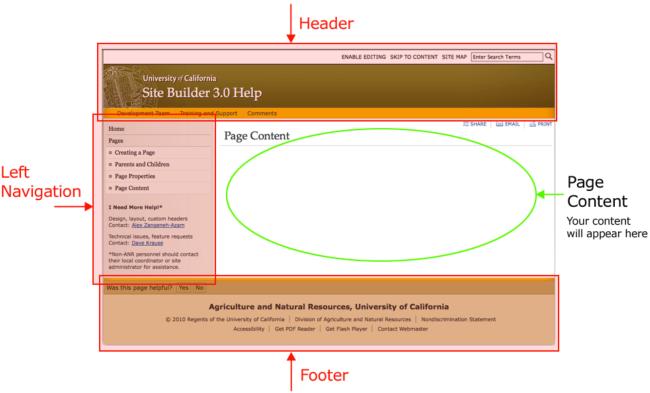
All other components such as the header, navigation and footer can be altered in other sections of Sitebuilder 3. This section will focus on creating new pages, and the adding content to them.
The sections covered are:
Creating a Page - Will focus on how to create a page.
Parents and Children - Will focus on the relationship of Parent Pages and their Children.
Page Properties - Will focus on detailed properties that shape your site. Subcategories covered in detail will be:
- Paths and Names - Page names and url paths
- Moving Pages - Re-arranging pages within your site
- Layout Options - Different options provided for your site layout
- Page Design - Header images, logos, site style and how to control them
- Other Settings - Other options availalable to you
Page Content - Your site content
