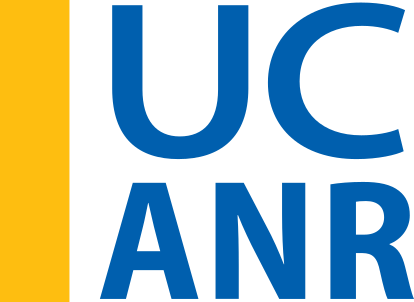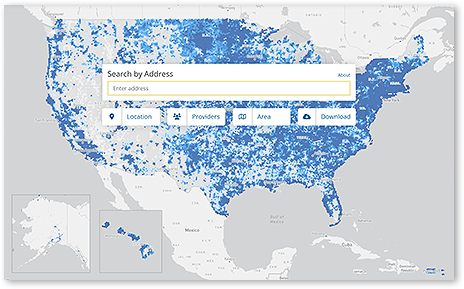- Author: Andy Lyons
- Contributor: Suzanne Morikawa
Access to fast internet isn't just a luxury anymore. In our modern age, broadband is a necessity to take advantage of all kinds of basic services, from education, to banking, civic engagement, navigation, and even health care. Most broadband in the USA is provided by Internet Service Providers companies (ISPs), and while we're getting closer to universal coverage there is still a ways to go!
Broadband Mapping
California was an early pioneer in broadband mapping, to show exactly where broadband is available and where it isn't. For the past 10 years, the Federal Communication Commission (FCC) has been collecting broadband data from ISPs for the entire country, and putting it on a national map. Actually there are two maps - one for fixed internet access points (i.e., homes and businesses), and one for mobile broadband. The latest version of the national broadband map was released in late November, and the FCC is now inviting the public to submit feedback through January 13, 2023.
Although ISPs are the primary sources of data, the FCC encourages everyone to check out the map. If the reported availability and speeds don't seem to tally with your experiences, they've also made it easy to submit feedback, known as ‘challenges'. And indeed thousands of citizens have been doing exactly this.
What does this have to do with me?
Exploring the National Broadband Map can be fun and is definitely educational - especially this year where the level of granularity is higher than ever. You can see which ISPs are serving your area, and what kind of connection speeds they claim.
But the map isn't simply for public information. The map with all the feedback submitted is also being used to identify where internet infrastructure investments are needed most to achieve the ultimate goal of universal access. And if you've been following the news recently, there's a lot of funding coming out of Washington and Sacramento right now to improve digital infrastructure.
Aside from helping steer resources where they're needed most, if you decide to contribute data to the national broadband map, you'll be joining one of the largest citizen science projects in the country. Thousands of residents just like yourself have used the mobile app and other tools provided by FCC to check their actual internet speed. And if you discover the claims by the ISPs are perhaps a bit rosy, you have the option to submit feedback in the form of 'challenge' data.
How do I participate?
The map is designed for the public. You can use it to see what internet service is available in your area, and the expected speeds. If you still want to keep going, you can double-check your cellular internet speed outside or while driving using a phone app. If you find any discrepancies on either the mobile or fixed broadband maps, you can submit feedback through the website or the mobile app. If enough people submit similar feedback from your area, the FCC will ask the ISPs to explain themselves, and either update the map or improve service.
First things first is to simply visit the map and find your area. You can type in an address or the name of a city (then wait a second for the drop down box to update), or use the pan and zoom controls to find your area. Once you've found your area, remember there are two maps to look at. The fixed internet map (with the green dots) will probably include your house if any ISPs offer service in your area (whether or not you use their service). The mobile broadband map shows the expected cellular internet speed using hexagons that get smaller as you zoom in.
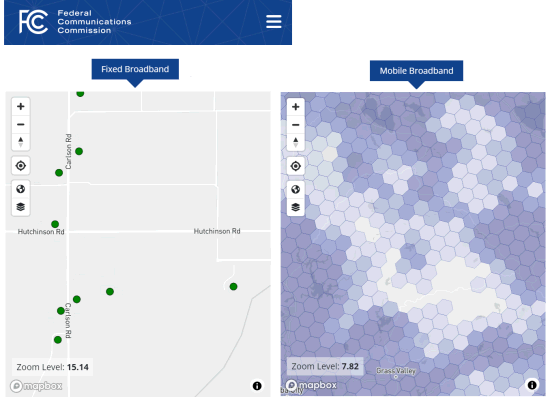
Click on the map to see what it says about your upload and download speed. Internet speeds are measured in megabytes per second (Mbps), and to qualify as 'broadband' the ISP must offer at least 25 Mbps for download and 3 Mbps for upload (that definition may soon be changing). Remember that the reported speeds are provided by the ISPs, and may or may not be what you actually experience.
Verify your mobile data speed
Want to keep going? Let's start by looking at how you can test your mobile (cellular) internet speed, and if you desire how to report what you actually experience.
To measure the actual connection speed you're getting on your phone or mobile device, you can download the 'FCC Speed Test' app (available for Android and iOS). A few caveats about using the mobile app:
- The whole point of the mobile app is to test the speed of mobile broadband. This means:
1) you need to disconnect from WiFi when you use the app to test connection speeds, and
2) testing is going to eat into your cell phone data usage. Many cell phone plans come with unlimited mobile data, in which case this may not be a big deal. But others give you a monthly quota, after which they slow down, cut off, and/or charge you more. When you install the app, you'll be asked how much data to allow it to use within your monthly billing cycle, from 500 MB up to 10 GB. - Sharing your data with the FCC is optional. If you just want to use the mobile app to see your connection speed, you can opt-out of sharing data and skip entering your name and email.
- The app does however require permission to access your location to run a test, even if you're not sharing the data. If this makes you nervous, there are other apps you can use to check your internet speed that don't ask for your location.
- The national mobile broadband map reports connection speeds outside. The FCC isn't particularly interested in how fast your cell phone data is inside your house, which of course is affected by all kinds of other things starting with how thick your walls are. You can use the app anywhere, but to submit data to the FCC make sure you step outside or go for a drive.
- Depending where you live, you may have noticed that internet speeds vary throughout the day. For example, when a lot of people stream video during prime time, individual speeds may go down. The FCC wants to know about that also. The app has an option to run tests periodically in the background. If you choose to enable this, it will still stay within the overall monthly cap you specified when installing the app.
Provide feedback on the fixed broadband map
The feedback the FCC wants on the fixed broadband map is a little different. Like the mobile app, they're interested in hearing if your internet speed is significantly different from what the ISPs report. But more fundamentally they're interested in whether the ISP service is actually available in practice. If you've tried to order service but the ISP never replied, or asked for an excessive installation fee, the FCC wants to know about that. They also want to know if your address is mislocated on the map, or in some cases missing completely!
To submit a challenge about the availability of service or the accuracy of a location, you essentially complete a web form. Click on the location on the map, and then either the ‘availability challenge' or ‘location challenge' links. For a preview of what that looks like, see this YouTube tutorial.
What about affordability?
We all know that ‘availability' only translates to ‘accessibility' if the service is affordable. For better or worse, the FCC national broadband map does not attempt to capture affordability. You can (and should) use the 'Availability Challenge' link to report if the installation fee for fixed broadband is excessive. However beyond that, the national map may not be the best place to register a complaint about broadband affordability.
Work with your community
While the FCC has made it easy to submit challenges to the map, that doesn't mean it will ask the ISPs to respond to every single submission. They need to see several challenges for the same area before they will aggregate them and ask the ISP to respond. So if you really feel the map needs to be reality-checked, encourage your neighbors and community to get involved. You will get feedback if your challenge is aggregated and sent to an ISP. Plus you never know, your efforts may just lead to an update on the map, with upgrades to infrastructure and service to follow!