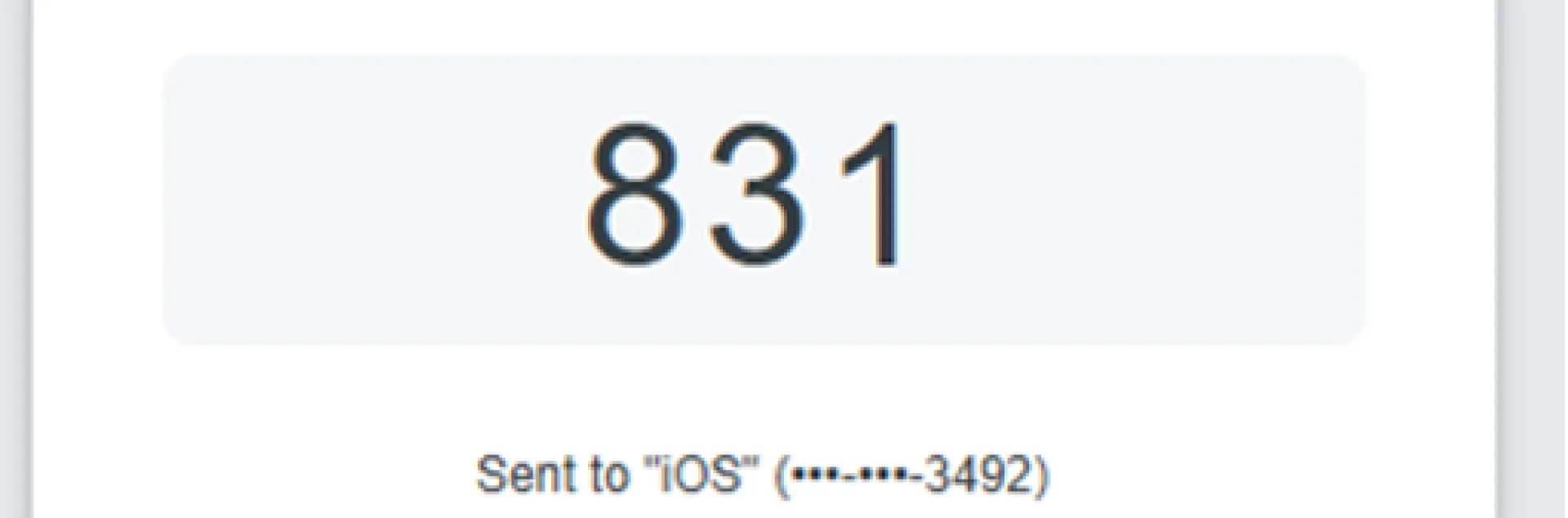To comply with UC-wide policy to protect UC ANR and its employees' data, IT is taking steps to strengthen security for logins. The following changes to the Duo authentication process will go into effect on Jan. 13, 2025.
Please make sure to have your Duo Mobile application up-to-date.
What's changing
IT will be enabling Duo's Verified Push for UC ANR SSO logins. When you login using UC ANR SSO (Fig. 1), Verified Push will require that you enter a code into the Duo Mobile app.

After you enter your username and password, a three-digit code will be displayed in your browser (Fig 2).

Duo Mobile will prompt you to enter the code and select verify to continue (Fig. 3)

After your device is verified, you can choose "Yes, this is my device" (Fig. 4) to stay verified for 16 hours. During this time, Duo won't ask you to verify again as long as you're using the same browser.

Note: Applications using UC Davis SSO (Fig. 5) will not be impacted by this change.

Need help?
If you have problems logging in, contact the Help Desk at help@ucanr.edu or (530) 750-1212.