Using the Text Editor (CKEditor)'s Styles Menu, can be used to create clickable buttons.
Examples:
- In the text editor, enter the text on your content.
- Use the URL Link icon and enter the desired URL.
- Highlight the text to be formatted.
- Click on the Styles menu and select the button style you want to apply. Greyed out options can't be used.
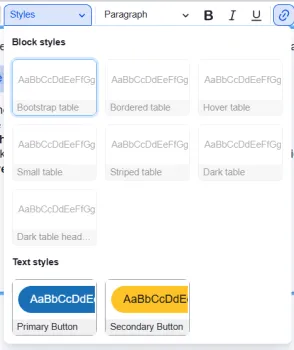
- Save content.
